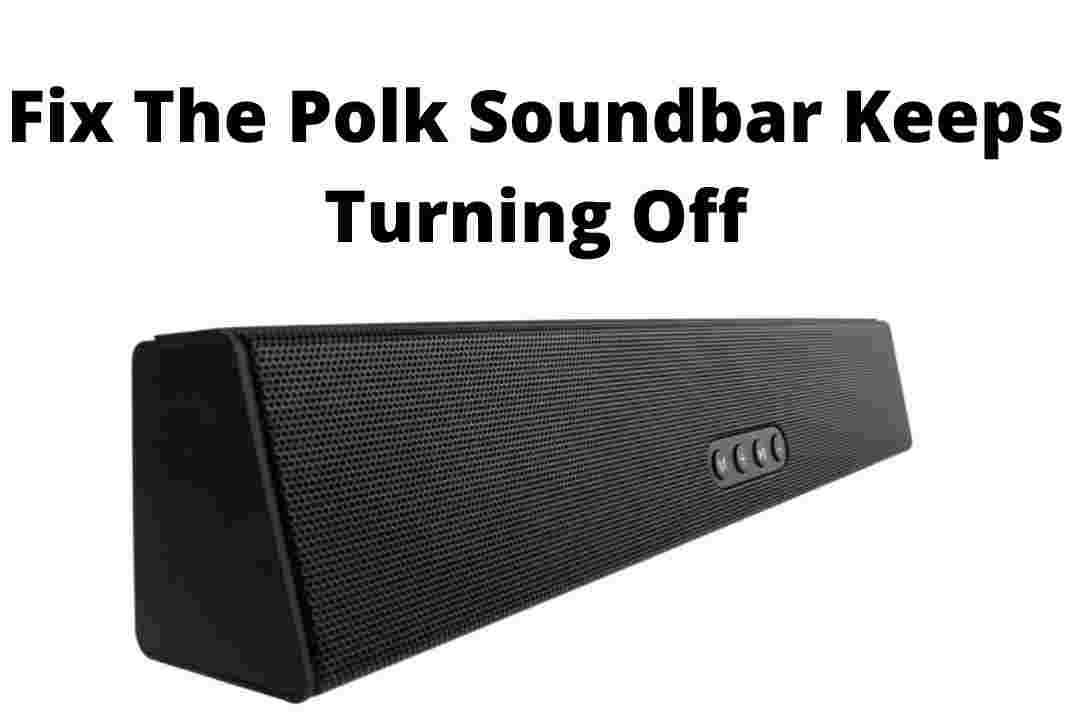If you are a proud owner of a Polk soundbar you might have encountered a frustrating problem: the soundbar keeps turning off by itself. This can ruin your listening experience and make you wonder what is wrong with your device. Fortunately there are some possible solutions that you can try to fix this issue and enjoy your soundbar again. In this article we will explain why your Polk soundbar keeps turning off and how to stop it from happening. We will also provide some tips on how to prevent this problem in the future.
Key Takeaways
- Your Polk soundbar may keep turning off due to faulty power cords power supply power button remote control auto shut-off feature TV settings or Bluetooth connection.
- To fix this issue you can try the following solutions:
- Check and replace the power cords if they are loose or damaged.
- Try a different power outlet or surge protector if the power supply is unstable.
- Reset the power button by pressing and holding it for 10 seconds while the soundbar is off.
- Replace the batteries of the remote control or remove and reinsert them.
- Disable the auto shut-off feature by pressing and holding the power and volume down buttons for 10 seconds while the soundbar is off.
- Adjust the TV settings to match the soundbar’s audio output and format.
- Move your Bluetooth device closer to the soundbar or reconnect it if the signal is weak or interrupted.
- To prevent this issue from happening again you can do the following:
- Use high-quality power cords and surge protectors that are compatible with your soundbar.
- Avoid plugging too many devices into the same power outlet or breaker.
- Keep the soundbar away from heat sources and dust.
- Clean the soundbar regularly and gently with a soft cloth.
- Update the firmware of your soundbar if available.
Why Does Your Polk Soundbar Keep Turning Off?
There are many possible reasons why your Polk soundbar keeps turning off by itself. Some of them are related to the power source some to the soundbar itself and some to the connection with other devices. Here are some of the most common causes of this problem:
Faulty Power Cords
One of the simplest reasons why your Polk soundbar keeps turning off is that the power cords are loose or damaged. If the power cords are not securely plugged into the soundbar and the power outlet they may cause intermittent power loss. If the power cords are frayed cut or bent they may also affect the electrical flow. This can result in your soundbar turning off unexpectedly.
Unstable Power Supply
Another reason why your Polk soundbar keeps turning off is that the power supply is unstable. This can happen if you are using a faulty power outlet a defective surge protector or an overloaded breaker. If there is a power surge fluctuation or outage your soundbar may turn off to protect itself from damage. If there is not enough power to support your soundbar and other devices plugged into the same outlet or breaker your soundbar may also turn off due to insufficient voltage.
Malfunctioning Power Button
A less obvious reason why your Polk soundbar keeps turning off is that the power button is malfunctioning. The power button is responsible for turning on and off your soundbar manually. However if it is stuck loose or broken it may send false signals to your soundbar and make it turn off randomly. This can happen due to wear and tear dirt accumulation or physical damage.
Faulty Remote Control
Another possible reason why your Polk soundbar keeps turning off is that the remote control is faulty. The remote control allows you to control your soundbar wirelessly. However if it has low batteries dirty contacts or damaged buttons it may not work properly and send wrong commands to your soundbar. This can cause your soundbar to turn off without your intention.
Auto Shut-off Feature
A more intentional reason why your Polk soundbar keeps turning off is that it has an auto shut-off feature. This feature is designed to save energy and prolong the lifespan of your soundbar by turning it off automatically after a period of inactivity. However sometimes this feature may be too sensitive and turn off your soundbar even when you are still using it. This can happen if your soundbar does not detect any audio signal from the source device for a while.
Incompatible TV Settings
Another reason why your Polk soundbar keeps turning off is that it is not compatible with your TV settings. Your TV has its own audio output and format settings that determine how it sends audio signals to your soundbar. However if these settings do not match with your soundbar’s capabilities they may cause communication errors or conflicts between them. This can result in your soundbar turning off due to lack of synchronization.
Weak Bluetooth Connection
A final reason why your Polk soundbar keeps turning off is that it has a weak Bluetooth connection. If you are using your soundbar wirelessly with a Bluetooth device such as a smartphone tablet or laptop you need to maintain a stable and strong signal between them. However if the Bluetooth device is too far away from the soundbar has low battery or is interrupted by other wireless devices or obstacles the signal may be weak or lost. This can cause your soundbar to turn off due to lack of connection.
| Possible Causes of Polk Soundbar Turning Off | Solutions to Try |
| Faulty power cords | Check and replace the power cords |
| Unstable power supply | Try a different power outlet or surge protector |
| Malfunctioning power button | Reset the power button |
| Faulty remote control | Replace the batteries of the remote control |
| Auto shut-off feature | Disable auto shut-off feature |
| Incompatible TV settings | Adjust TV settings |
| Weak Bluetooth connection | Move Bluetooth device closer or reconnect it |
How to Fix Your Polk Soundbar That Keeps Turning Off
Now that you know some of the possible causes of your Polk soundbar turning off by itself you can try some of the following solutions to fix this issue. These solutions are based on the different reasons we discussed above and may require some trial and error to find the one that works for you. Here are some of the steps you can take to stop your Polk soundbar from turning off:
Check and Replace the Power Cords
The first solution you can try is to check and replace the power cords of your soundbar. This is a simple and easy way to fix any power-related issues that may cause your soundbar to turn off. Here are the steps you need to follow:
- Unplug the power cords from both ends: the soundbar and the power outlet.
- Inspect the power cords for any signs of damage such as cuts frays bends or burns.
- If you find any damage replace the power cords with new ones that are compatible with your soundbar.
- If you do not find any damage make sure the power cords are not tangled or twisted.
- Plug the power cords back into the soundbar and the power outlet securely and firmly.
- Turn on your soundbar and see if it stays on.
Try a Different Power Outlet or Surge Protector
The second solution you can try is to try a different power outlet or surge protector for your soundbar. This is another way to fix any power-related issues that may cause your soundbar to turn off. Here are the steps you need to follow:
- Unplug the power cord from the current power outlet or surge protector.
- Plug the power cord into a different power outlet or surge protector that is working properly and has enough capacity.
- Avoid plugging too many devices into the same power outlet or breaker as this may overload them and cause power fluctuations or outages.
- Turn on your soundbar and see if it stays on.
Reset the Power Button
The third solution you can try is to reset the power button of your soundbar. This is a way to fix any issues with the power button that may cause your soundbar to turn off. Here are the steps you need to follow:
- Turn off your soundbar by pressing the power button on the soundbar or the remote control.
- Disconnect the power cord from the back of the soundbar.
- Locate the reset button on the back of the soundbar. It is usually a small hole that requires a pin or paperclip to press it.
- Using a pin or paperclip press and hold the reset button for 10 seconds.
- Reconnect the power cord to the back of the soundbar and turn it on.
Replace the Batteries of the Remote Control
The fourth solution you can try is to replace the batteries of the remote control of your soundbar. This is a way to fix any issues with the remote control that may cause your soundbar to turn off. Here are the steps you need to follow:
- Remove the battery cover from the back of the remote control.
- Remove the old batteries from the remote control and dispose of them properly.
- Insert new batteries into the remote control according to the polarity (+/-) markings.
- Replace the battery cover on the back of the remote control.
- Test your remote control by pressing some buttons and see if they work.
Disable Auto Shut-off Feature
The fifth solution you can try is to disable auto shut-off feature of your soundbar. This is a way to fix any issues with auto shut-off feature that may cause your soundbar to turn off. Here are the steps you need to follow:
- Turn off your soundbar by pressing the power button on the soundbar or the remote control.
- Press and hold the power button and the volume down button on the soundbar (not the remote control) simultaneously for 10 seconds while the soundbar is off.
- You will hear a beep sound indicating that the auto shut-off feature is disabled.
- Turn on your soundbar and see if it stays on.
Adjust TV Settings
The sixth solution you can try is to adjust TV settings for your soundbar. This is a way to fix any issues with TV settings that may cause your soundbar to turn off. Here are the steps you need to follow:
- Turn on your TV and go to its menu or settings option.
Find the audio or sound option and select the output and format that match your soundbar’s capabilities. For example if your soundbar supports HDMI ARC optical or analog connection choose the corresponding output option on your TV. If your soundbar supports Dolby Digital or DTS choose the corresponding format option on your TV.
- Confirm the changes and exit the menu or settings option.
- Turn on your soundbar and see if it stays on.
Bring Device closer
The final solution you can try is to move your Bluetooth device closer to your soundbar or reconnect it. This is a way to fix any issues with Bluetooth connection that may cause your soundbar to turn off. Here are the steps you need to follow:
- Make sure your Bluetooth device is within 10 meters (33 feet) of your soundbar and there are no obstacles or interference between them.
- Turn off your Bluetooth device and your soundbar and wait for a few seconds.
- Turn on your Bluetooth device and your soundbar and pair them again. You can do this by pressing the Bluetooth button on your soundbar or the remote control until you hear a pairing sound. Then go to the Bluetooth settings on your device and select your soundbar from the list of available devices.
- Confirm the connection and play some audio from your device and see if it stays on.
How to Prevent Your Polk Soundbar from Turning Off
| Tips to Prevent Polk Soundbar from Turning Off | How to Do It |
| Use high-quality power cords and surge protectors | Avoid using extension cords or adapters that may affect the power supply |
| Avoid plugging too many devices into the same power outlet or breaker | Use a separate power outlet or breaker for your soundbar and other devices |
| Keep your soundbar away from heat sources and dust | Place your soundbar in a cool and dry place and avoid direct sunlight |
| Clean your soundbar regularly and gently | Use a soft cloth and avoid harsh chemicals or abrasive materials |
| Update the firmware of your soundbar if available | Check for updates on the official website of Polk or contact their customer service |
How can I troubleshoot my Polk soundbar if it keeps cycling power on and off?
If your Polk soundbar keeps cycling power on and off there are several troubleshooting steps you can take to fix the issue. Here are some possible solutions based on the :
1. Check the power outlet: Ensure that the power outlet to which your Polk soundbar is connected is working correctly. If the power supply is poor it may cause the soundbar to turn off randomly.
2. Check the power cord: Make sure that the power cord is securely connected to the soundbar and the power outlet. If the cord is loose it may cause the soundbar to turn off.
3. Check the power supply: If the power supply is faulty it may cause the soundbar to turn off randomly. Try using a different power supply to see if it resolves the issue.
4. Check the incoming audio signal: If the incoming audio signal is not strong enough it may cause the soundbar to go into standby mode and turn off automatically. Ensure that the audio signal is strong enough to prevent this from happening.
5. Reset the soundbar: Try resetting the soundbar to its default settings. To do this disconnect all cables and cords from the soundbar and only connect it to a power source. Then press the ‘Microphone Mute’ and ‘Volume Down’ buttons at the same time and hold them. This should reset the soundbar.
6. Power cycle the soundbar: Unplug the soundbar from the power source and wait for a few minutes before plugging it back in. This may help to reset the soundbar and fix the issue[6].
If none of these solutions work you may need to contact Polk customer support for further assistance.
Why does my Samsung TV stop recognizing my Polk soundbar after they’ve been turned off for several hours?
There could be several reasons why your Samsung TV stops recognizing your Polk soundbar after they’ve been turned off for several hours. Here are some possible causes based on the :
1. HDMI ARC issue: If you’re using an HDMI ARC connection between your TV and soundbar there may be an issue with the ARC connection. Try disabling and re-enabling the ARC feature on both devices.
2. Power cycling issue: If you’re turning off both the TV and soundbar at the same time it may cause a power cycling issue. Try turning off the soundbar first and then the TV to see if it resolves the issue.
3. Audio output settings: Check the audio output settings on your TV to ensure that it’s set to output audio to the soundbar. If it’s not set correctly the TV may not recognize the soundbar.
4. Firmware update: Ensure that both your TV and soundbar have the latest firmware updates installed. Updating the firmware may fix any compatibility issues between the devices.
5. Faulty cables: Check the cables connecting the TV and soundbar to ensure that they’re not damaged or faulty. Faulty cables can cause connectivity issues between the devices.
6. Factory reset: Try doing a factory reset on both the TV and soundbar to see if it resolves the issue. Doing a factory reset may help to clear any settings that are causing the issue.
If none of these solutions work you may need to contact Polk customer support or Samsung customer support for further assistance.