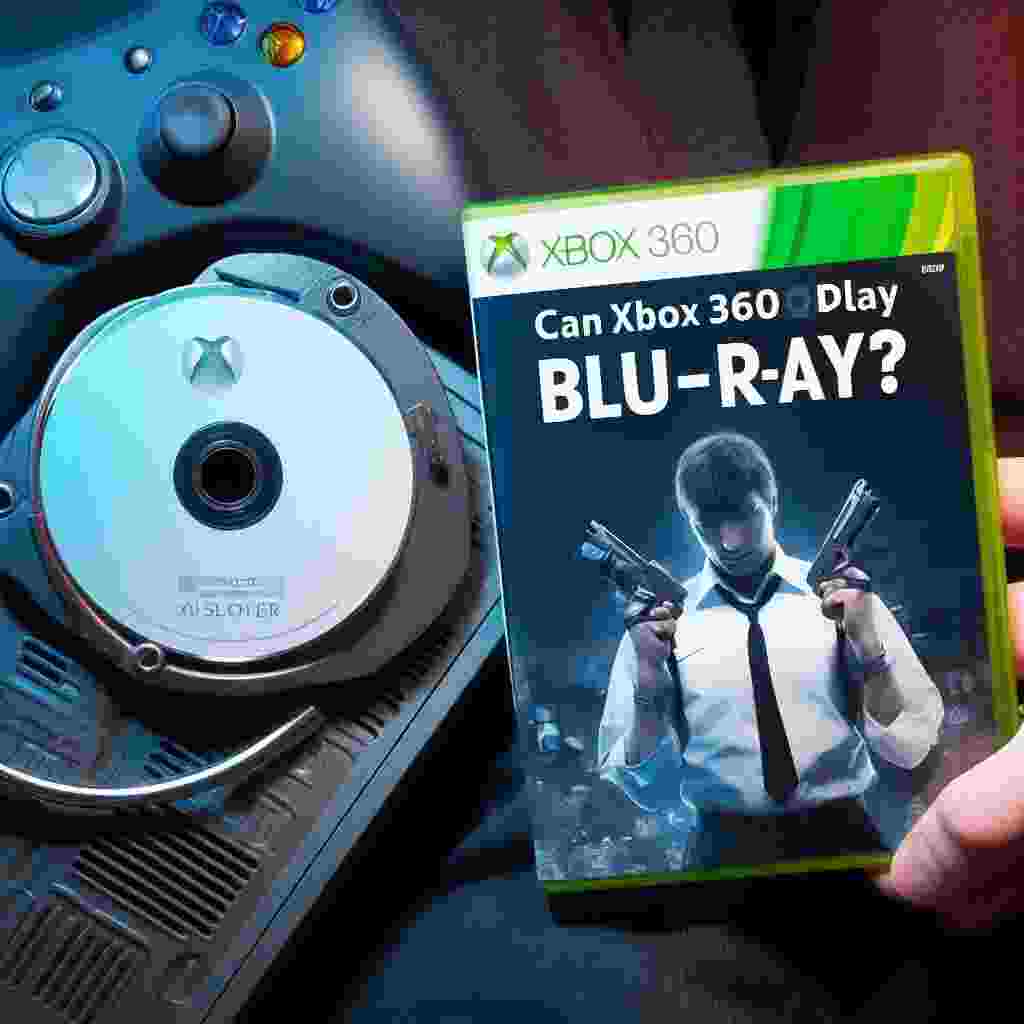Are you a fan of gaming and high-definition movies? If so you might be wondering if your Xbox 360 has the capability to play Blu-ray discs. In this blog post we will explore the topic in-depth and provide you with all the information you need. Whether you’re a hardcore gamer or a movie enthusiast stay tuned to find out if the Xbox 360 can satisfy both your gaming and movie-watching needs.
Quick answer
No Xbox 360 cannot play Blu-ray discs. Xbox 360 uses a DVD drive that is not compatible with Blu-ray discs. However there are some ways to watch Blu-ray movies on Xbox 360 such as streaming from a PC using an external Blu-ray player or converting Blu-ray to Xbox 360 supported formats.
Why Xbox 360 Cannot Play Blu-ray?
Xbox 360 is a gaming console developed by Microsoft and released in 2005. It is one of the most successful consoles of its generation selling over 84 million units worldwide. However Xbox 360 has one major drawback: it cannot play Blu-ray discs.
Blu-ray is a high-definition optical disc format that can store up to 50 GB of data on a single layer. Blu-ray discs can offer better video and audio quality than DVDs which can only store up to 4.7 GB of data on a single layer. Blu-ray discs are also used to distribute movies TV shows and games in high definition.
Xbox 360 uses a DVD drive that is not compatible with Blu-ray discs. The DVD drive uses a red laser to read the data on the disc while the Blu-ray disc requires a blue laser to read the data on the disc.
The blue laser has a shorter wavelength than the red laser which allows it to read smaller and denser data pits on the disc. Therefore the DVD drive cannot read the data on the Blu-ray disc.
Microsoft decided not to include a Blu-ray drive in Xbox 360 because of several reasons. First Microsoft wanted to keep the cost of the console low and avoid paying royalties to Sony who owns the patent for Blu-ray technology.
Second Microsoft believed that digital distribution and streaming would be the future of media consumption and that physical discs would become obsolete.
Third Microsoft supported HD DVD a rival format to Blu-ray that was backed by Toshiba and other companies. However HD DVD lost the format war to Blu-ray in 2008 and was discontinued.
How to Watch Blu-ray Movies on Xbox 360?
Although Xbox 360 cannot play Blu-ray discs directly there are some alternative methods to watch Blu-ray movies on Xbox 360. Here are some of them:
| Method | Pros | Cons |
|---|---|---|
| Streaming from a PC | – No need to buy an external Blu-ray player or a software – Can watch Blu-ray movies in high quality | – Requires a PC with a Blu-ray drive and a compatible software – Requires a stable network connection – May encounter lag or buffering issues |
| Using an external Blu-ray player | – Can watch Blu-ray movies in high quality – Can access other streaming services on the Blu-ray player | – Requires to buy an external Blu-ray player and a HDMI cable – Requires to switch the input source of the TV or monitor – Requires to use a separate remote control |
| Converting Blu-ray to Xbox 360 supported formats | – Can watch Blu-ray movies offline – Can store and manage the converted video files on a USB flash drive or an external hard drive | – Requires to buy a software that can rip and convert Blu-ray discs – Requires to wait for the conversion process to finish – May lose some video or audio quality |
Streaming from a PC
One way to watch Blu-ray movies on Xbox 360 is to stream them from a PC that has a Blu-ray drive and a compatible software. You will need to connect your PC and your Xbox 360 to the same network and enable media sharing on both devices.
What you need
You will also need to install a software that can play Blu-ray discs and stream them to your Xbox 360 such as VLC Media Player or Leawo Blu-ray Player.
Here are the steps to stream Blu-ray movies from a PC to Xbox 360:
- Insert the Blu-ray disc into your PC’s Blu-ray drive.
- Launch VLC Media Player or Leawo Blu-ray Player on your PC and open the Blu-ray disc.
- On your Xbox 360 go to Settings > System > Console Settings > Connected Devices and make sure that Play To is enabled.
- On your PC right-click on the VLC Media Player or Leawo Blu-ray Player window and select Play To > Xbox 360.
- On your Xbox 360 go to Video > My Video Apps > System Video Player and select your PC as the source.
- Enjoy watching your Blu-ray movie on your Xbox 360.
Using an External Blu-ray Player
Another way to watch Blu-ray movies on Xbox 360 is to use an external Blu-ray player that can connect to your TV or monitor via HDMI or other ports.
What you need
You will need to switch the input source of your TV or monitor between your Xbox 360 and your external Blu-ray player whenever you want to play games or watch movies. You will also need to use a separate remote control for your external Blu-ray player. Here are some examples of external Blu-ray players that you can use:
- [Sony BDP-S3700]: A compact and affordable Blu-ray player that supports Wi-Fi Netflix YouTube and other streaming services.
- [LG BP350]: A sleek and simple Blu-ray player that supports Wi-Fi Netflix Hulu Amazon Prime Video and other streaming services.
- [Samsung BD-J6300]: A powerful and versatile Blu-ray player that supports Wi-Fi 4K upscaling Netflix YouTube Spotify and other streaming services.
Converting Blu-ray to Xbox 360 Supported Formats
A third way to watch Blu-ray movies on Xbox 360 is to convert them to Xbox 360 supported formats and transfer them to a USB flash drive or an external hard drive.
What you need
You will need to use a software that can rip and convert Blu-ray discs to Xbox 360 compatible formats such as MP4 WMV AVI or MOV. You will also need to make sure that the video resolution bitrate frame rate and audio codec are compatible with Xbox 360.
| Format | Resolution | Bitrate | Frame rate | Audio codec |
|---|---|---|---|---|
| MP4 | Up to 1920×1080 | Up to 10 Mbps | Up to 30 fps | AAC |
| WMV | Up to 1920×1080 | Up to 15 Mbps | Up to 30 fps | WMA |
| AVI | Up to 720×480 | Up to 5 Mbps | Up to 30 fps | MP3 |
| MOV | Up to 1280×720 | Up to 10 Mbps | Up to 30 fps | AAC |
Here are some software that can rip and convert Blu-ray discs to Xbox 360 supported formats:
- [DVDFab Blu-ray Ripper]: A fast and reliable Blu-ray ripper that can rip and convert Blu-ray discs to various video and audio formats including Xbox 360 presets.
- [WinX DVD Ripper Platinum]: A powerful and easy-to-use Blu-ray ripper that can rip and convert Blu-ray discs to various video and audio formats including Xbox 360 presets.
- [HandBrake]: A free and open-source Blu-ray ripper that can rip and convert Blu-ray discs to various video and audio formats including Xbox 360 presets.
Here are the steps to convert Blu-ray movies to Xbox 360 supported formats and transfer them to a USB flash drive or an external hard drive:
- Insert the Blu-ray disc into your PC’s Blu-ray drive.
- Launch DVDFab Blu-ray Ripper WinX DVD Ripper Platinum or HandBrake on your PC and load the Blu-ray disc.
- Choose the output format as Xbox 360 or customize the video and audio settings according to your preference.
- Choose the output folder and start the conversion process.
- After the conversion is done copy the converted video file to your USB flash drive or external hard drive.
- Plug your USB flash drive or external hard drive into your Xbox 360.
- On your Xbox 360 go to Video > Portable Device and select your USB flash drive or external hard drive as the source.
- Enjoy watching your Blu-ray movie on your Xbox 360.
Is It Possible to Play Roblox on Xbox 360 if It Can’t Play Bluray?
Yes, you can play Roblox on Xbox 360. Despite not being able to play Blu-ray, Xbox 360 still supports the popular game platform. With Roblox on Xbox 360, players can enjoy a wide range of games and interact with friends in a fun and engaging virtual environment.
FAQs
Here are some frequently asked questions about Xbox 360 and Blu-ray:
- Can Xbox One play Blu-ray?
Yes Xbox One can play Blu-ray discs. Xbox One has a built-in Blu-ray drive that can play both Blu-ray discs and DVDs. You will need to install the Blu-ray Player app from the Microsoft Store on your Xbox One before you can play Blu-ray discs.
- Can PS3 play Blu-ray?
Yes PS3 can play Blu-ray discs. PS3 has a built-in Blu-ray drive that can play both Blu-ray discs and DVDs. You will need to update your PS3 system software to the latest version before you can play Blu-ray discs.
- Can PS4 play Blu-ray?
Yes PS4 can play Blu-ray discs. PS4 has a built-in Blu-ray drive that can play both Blu-ray discs and DVDs. You will need to update your PS4 system software to the latest version before you can play Blu-ray discs.
- Can I watch 4K Blu-ray on Xbox 360?
No you cannot watch 4K Blu-ray on Xbox 360. Xbox 360 cannot play any kind of Blu-ray discs let alone 4K Blu-ray discs. 4K Blu-ray discs require a special 4K Blu-ray player that can read the data on the disc and output the video in 4K resolution. Xbox 360 does not have such a player.
- Can I watch Netflix on Xbox 360?
Yes you can watch Netflix on Xbox 360. You will need to have a Netflix account and a stable internet connection. You will also need to download the Netflix app from the Microsoft Store on your Xbox 360 and sign in with your Netflix account.
Xbox 360 is a great gaming console but it cannot play Blu-ray discs. However there are some alternative methods to watch Blu-ray movies on Xbox 360 such as streaming from a PC using an external Blu-ray player or converting Blu-ray to Xbox 360 supported formats. We hope this article has helped you find the best way to enjoy your favorite Blu-ray movies on your Xbox 360.