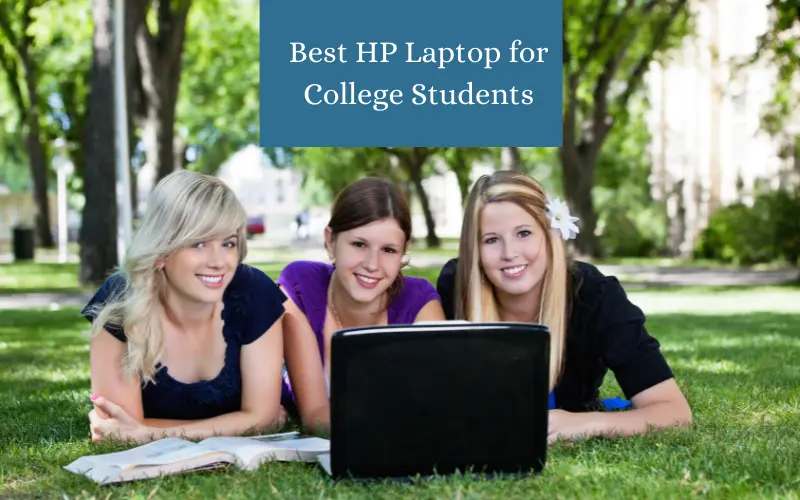Top 3 Picks
HP ENVY 13

HP 15 Laptop

HP 14-inch HD

College is a time of learning practising and developing yourself. The tasks required for success in the classroom and campus can be demanding. For example juggling all the assignments research work running programming assignments watching lectures or even taking online classes is even more demanding after Covid-19.
Also need to mention college life can be overwhelming. Between classes and working at the student job that will take much time like making notes on hard copy. So instead of taking notes longhand use a laptop. And Instead of reading textbooks on a small screen use a computer with a large display.
Therefore the Laptop is an essential gadget in your study that will help get the job done. Because it helps when it comes to staying organized working on projects or to keep your computer with where you go.
However hundreds of best laptops are out there; it can be tricky to find a suitable machine for your educational requirements. But don’t worry HP has some fantastic options for college students to get the job done. This blog will help you find the best HP laptop for college.
However in our experience HP Envy 13 Laptop is the best HP laptop for students.
What to look for in HP Laptop?
A laptop is a must-have for any college student. But with so many different HP models on the market it can be hard to know which one is best to tackle your educational requirements.
There are several factors to consider to make the best decision for a new HP laptop for college. The HP laptop needs to be powerful enough to handle the demands of college coursework and affordable.
In other words it should have a fast processor good RAM and plenty of storage space. Furthermore it should also have a long battery life to last through long days on campus and be lightweight to carry in college easily.
Five Best HP Laptop for College
1 HP Envy 13 Laptop
Top Pick
HP Envy 13 Laptop

A laptop packed in a beautiful design and lightweight shape with solid specifications is the perfect choice for a college student. And HP Envy 13 is the winner in these requirements. There are not just a couple of features that make it ideal for students; Envy 13 has many features that even a premium Laptop doesn’t offer.
The most pleasant feature is its slim and well-designed ultra-portable shape. Envy 13 is very lightweight having only a weight of 2.88 pounds. So you can easily carry it in college without making big space in your bag.
But isn’t it a sturdy and durable laptop and does it matter? Of course there is no compromise on durability when choosing a computer for school or college because most of the time you will keep it with you.
It means the shape should be strong to last longer. The good news is that the product is built with a metal chassis making it durable. Moreover the product comes with a one-year warranty that will keep your mind at peace.
When we talk about its portability does it have a solid hardware configuration too?. HP Envy 13 comes with a solid performance hardware configuration that will provide smooth multitasking without the laptop having any performance issues. However the fan creates some annoying noise during heavy load.
You should expect a lightweight system with an Intel core 11th gen i7 processor faster productivity. It includes 8 Gigs of DDR4 RAM which will run multiple applications smoothly. Plus 256 GB SSD storage with PCIe(R) NVMe interface means faster booting and data processing on small machines. In other words these specs can open dozens of Chrome tabs and other productivity applications software at once.
What about its battery timing? Does it offer high-performance battery life? Yes of course it lasts longer hours without putting it on charge. However timing depends on its usage like if you’re watching video lectures it can last 13 hours to 16 hours.
But on internet usage you can expect 11 to 12 hours battery timing. Also a 13.3 inches display screen with micro-edge technology plus multi-touch capability gives you a great visual environment. Furthermore the screen is brighter even higher than 88% which works great even in sunlight.
So as a student you can comfortably use it on the college lawn during off-class timing. But sadly the touchpad is very basic that is made of plastic.
What is more? Its security and privacy focus on pre-designed features. Is it essential to look when buying a laptop for school?. Yes security should be your top priority. Undoubtedly technology brings many benefits creating many real security threats.
So in these insecure technology words it is most important to choose a security focus device. Luckily products include a couple of standard security features to keep your security and privacy in safe hands.
The cost of this laptop is also affordable that is available in the mid-pricing range. So you can easily buy this best HP laptop without making a big hole in your pocket.
2 HP 15-dy1036nr
Best Saler
HP 15-dy1036nr

If you need the fastest and high-performance Laptop for school then HP 15-dy1036nr is the best choice. Many professional features like Intel-based core i5 11th gen processor 15.6-inch display latest generation built-in Wi-Fi longer battery timing 8GB RAM and 256GB storage make it the best Laptop for students.
15.6 backlit FHD large display screen is enough to give you entire vertical space to work on document files efficiently and watch lectures online with a larger screen. Also it consists HD web camera that is perfect for online zoom classes or making videos calls to friends.
A dual array with two integral mics gives you a clear sound by automatically removing background noise when you’re on call. HP 15-dy1036nr gives 256GB internal storage capacity to store all of your school files. Plus it is SSD based storage and has 8GB RAM that will provide:
- High performance.
- Fast boot-up.
- Faster data copying files.
- The highest bandwidth rate to download internet files.
When it comes to design you will find it an attractive device; edge cut bezel design with silver colour enhances its beauty. An essential feature regarding 15-dy1036nr is its built-in computer security that continuously monitors device health provides solid system defense against authorized users and storage protection to secure files from being corrupt plus automatic boot-up recovery.
Finally 10hours of average battery timing is adequate for all day to work on Laptop. Furthermore it has a fast-charging capability to charge the device within 80 to 90 minutes.
However Noising fan is the only negative point associated with dy1036nr. However this is not a big issue to consider if you need the best HP Laptop for college with a couple of excellent features.
3 HP 14-inch HD Touchscreen
Editor’s Choice
HP 14-inch HD Touchscreen

Finding a quality HP Laptop in a low pricing range is a nightmare; you have to dig deeper to find a suitable PC. But you don’t need to do further research when we have the HP 14-inch HD Touchscreen.
Multiple solid all-around performance configurations make it the best HP Laptop for college students. It is suitable for performing all schooling tasks and capable of doing other computing tasks.
HD display screen storage processor RAM; everything is perfectly balanced in this product to give you a premium machine experience at a much lower price. Two core 3rd gen AMD Ryzen fast performance processor in 3.5GHz speed with 4MB cache memory means it is fully capable of accommodating schooling tasks efficiently.
While 8GB DDR4 RAM in the machine can run multiple college applications simultaneously when it comes to storing data it has 256GB fast SSD storage space which is adequate to hold all educational files. A 14 inches display with a micro-edge Touchscreen will give you a Tablet experience on a laptop.
Furthermore it contains all necessary ports like USB 3.1 type A C microphone HDMI. However its keyboard is not very impressive as its very basic style and layout. It doesn’t have a numerical keypad and backlit.
4 HP Pavilion
HP Pavilion

HP Pavilion includes several professional features that make it the best and most affordable HP Laptop for college students. Products comes with four different pairs of combinations like 4GB & 500GB HDD 8GB & 128GB SSD 8GB & 256GB SSD and 16GB & 256GB SSD. And for as college student 3rd one is more suitable to meet all study’s needs.
Furthermore Pavilion comes in 15.6 inches with a 366 x 768 micro-edge WLED display perfect for making study assignments watching lectures and attending online classes. Intel-based UHD Graphics cards ensure displaying pictures and videos more colourfully and transparently.
Moreover you can enjoy playing games in your free time in high resolution because it comes with native gaming support. Well a Dual-core Pentium processor will not compromise on performance in multitasking.
In other words it is more capable of handling multiple applications simultaneously like MS office videos player internet browser zoom app.
Its 10hours long battery timing keeps you connected all day in school without plugging charge. Also Pavilion comes with preinstalled windows 10. However the product weight is almost 4pounds making it difficult for a female student to carry it out all day.
Not to mention the product also includes a 32GB USB device that you can use to keep separate files on an external drive.
Also read: Is Lenovo a Good Laptop?
Also read: Is Dell Laptop a Good Brand?
Also read: Is Acer a Good Laptop?