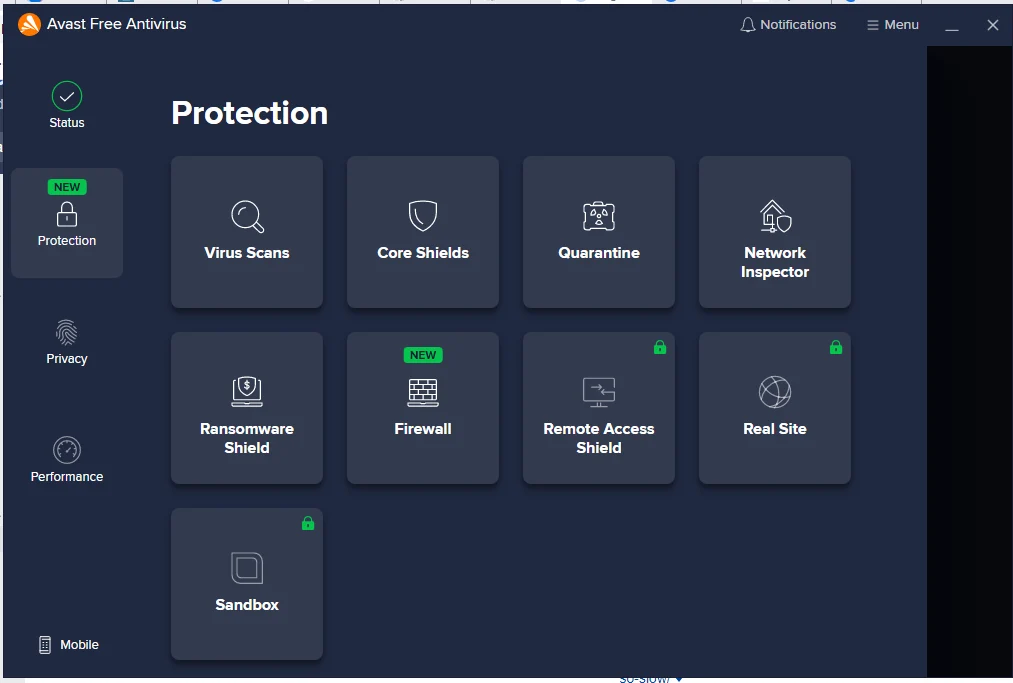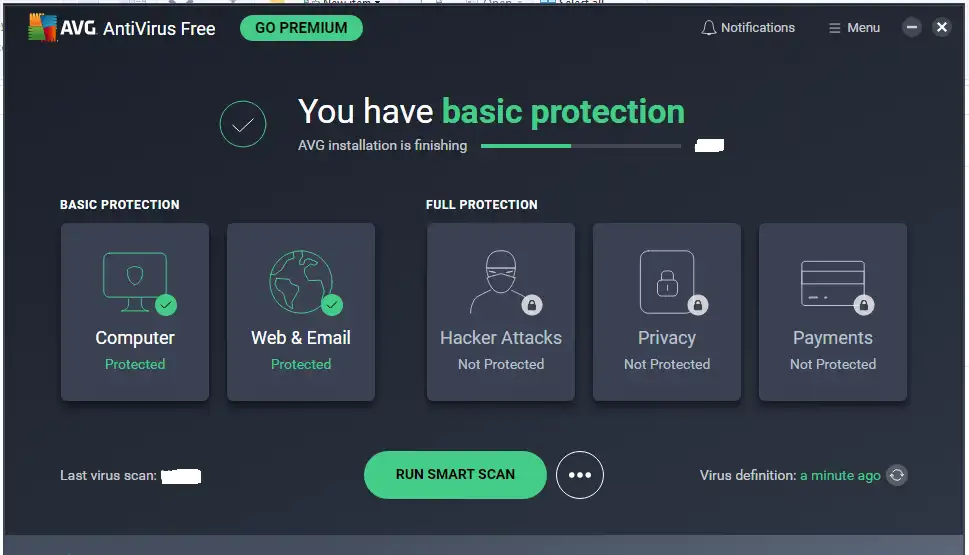If you are the proud owner of a Dell laptop you need to ensure that you have the best antivirus software installed. This is important to protect your device from different types of computer viruses malware code and other online hacking threats.
So in this blog post we will discuss some of the best antivirus software for dell laptops. We will also provide tips on keeping your device safe from security threats and while browsing the internet to avoid getting scams from fake or phishing websites.
Best Antivirus Software for Dell Laptop
1 Avast
If you are looking for the best antivirus software for your Dell laptop I strongly recommend Avast. Avast is the most trusted and well-known brand in the antivirus software industry. It provides solid protection against viruses malware code and different types of other security threats. Avast also offers a great user-friendly interface that is easy to navigate.
Some of the top security features offered by Avast include:
- Real-time data protection from computer viruses malware code and ransomware attacks.
- Anti-phishing protection to keep your data safe from scammers.
- SafeZone browser to protect your privacy when shopping or banking online.
- File shredder to permanently delete sensitive files.
- Secure connection through VPN.
- Real-time wi-fi alert when a device is connected with a fake network.
Cons of Avast software:
Although Avast is a great antivirus software option it does have some cons.
- Heavy setup: One of the biggest drawbacks of Avast is that it can be quite resource-intensive which can slow down your Dell laptop performance. In other words this will take most of the system resources after installing it.
- Expensive paid subscription: Avast is also a bit more expensive than other antivirus software options. For example some subscription plans of Avast are very expensive as a business one.
To install Avast on your Dell laptop visit the Avast website and click on the “Download” button. After downloading the setup run the installer and follow the instructions on the screen one by one. Once Avast’s installed it will start protecting your device from new threats.
Note: Make sure you have a stable net connection while installing it.
Also read: Is 8GB RAM engoug for Laptop?
2 Bitdefender Antivirus
Bitdefender is another great and award-winning antivirus software for Dell laptops. It also offers strong protection against viruses and malware codes but is much more lightweight than the Avast setup.
Bitdefender also has a user-friendly interface that is easy to navigate. Bitdefender Antivirus also includes several security features that will help to protect your Dell laptop from online threats.
These features include:
- Firewall: Bitdefender’s firewall will help keep your device safe from online attacks. It will block malicious traffic and prevent unauthorized access to your computer.
- Ransomware protection: It provides Solid multi-layered Ransomware security to keep sensitive files secure and safe.
- Web protection: This antivirus software continuously monitors your web activity and instantly blocks sites or web pages that contain malicious or hacking codes.
- Antispyware: Bitdefender’s antispyware will protect your device from spyware and other malicious software. It will also offer the best privacy-focus feature that blocks any 3rd party tracking cookies and spyware attempts.
- Anti-theft: Bitdefender’s anti-theft feature will help you recover your device if it is lost or stolen. It can track the location of your device remotely.
- Password manager: It provides great handy tools to save all your passwords safely.
- Secure VPN: Bitdefender provides a secure VPN connection to keep your internet activity secure.
- Webcam security: Its web cam security is the best one that I like most. In my experience it instantly blocks any 3rd app that tries to access a web camera or microphone.
Cons of Bitdefender:
- Poor VPN Privacy policy: Bitdefender VPN’s privacy is not secure because it provides a private connection through Hotspot Shield which is not best for a privacy policy.
- Pricy paid subscription: Like Avast antivirus software its paid subscription is also very expensive and pricy.
- Not impressive Ransomware protection: Although it provides good ransomware security protection in my testing it could not clean up all ransomware security issues.
Also read: Is Acer a Good Laptop?
3 Kaspersky
If you are looking for an affordable and reliable antivirus software solution for your Dell laptop I recommend Kaspersky. Kaspersky is one of the most trusted free antivirus software with an AI-based advanced virus protection system for your dell laptop. It also has a user-friendly interface that is easy to navigate.
Some of the top security features offered by Kaspersky include:
- Solid security scan: Kaspersky provides a number of security scan features including viruses malware spyware key logger network attacks etc.
- Real-time Protection: This feature monitors your system in real-time detecting and blocking any malicious activity.
- Web Protection: Kaspersky’s web extension continually keeps your internet browsing safe and secure. And if it finds any malicious or malware-infected website it instantly blocks it.
- For experiment purposes I installed the Kaspersky protection extension on the chrome browser and visited the Homicide.igarape.org.br site the most dangerous virus-infected website. And its accuracy was pretty good.
- Anti-Phishing: This security feature help you to protect from visiting fake websites that try to safe your private information such as password credit card details etc.
- Anti-Spam: This feature filters out spam emails keeping your inbox clutter-free.
- Save Money: This feature ensures that your online banking and shopping transactions are safe and secure.
If you’re looking for solid antivirus protection for your Dell laptop Kaspersky is a great option.
Cons of Kaspersky:
Kaspersky Antivirus is great antivirus software but it has some cons.
- Poor Privacy: One is that it can be dangerous in terms of the privacy policy because it has some connection with Russian intelligence agencies such as the 2017 scandal. So your privacy might be at risk when installed on your dell laptop.
- Pricey: It can be a bit pricey if you’re looking for an antivirus with complete security features.
Also read: Is Lenovo a good laptop?
4 AVG
Another great option for antivirus software for Dell laptops is AVG. AVG is the most trusted and well-known brand in the antivirus software industry. It offers strong security protection against different computer viruses and other security threats. AVG also has a user-friendly interface that is easy to navigate.
Some of the top security features offered by AVG antivirus software include:
- Viruses and malware protection: AVG accurately detects or identifies viruses and malware and provides a solid defense against these harmful programs. Need to mention AVG has a much higher score than top other brands like Kaspersky and BitDefender in preventing these issues.
- Solid Ransomware protection.
- Strong wi-fi connection with 256-bit encryption.
- Anti-phishing protection to keep your data safe from scammers.
- Safe Browsing: To protect your privacy when shopping or banking online.
- Sensitive Data Shield: Provides higher-level security to secure your most sensitive files.
Cons of AVG:
Although AVG is great antivirus software there are some drawbacks.
- Slow performance: One is that it can be slow to scan your device especially when you run the first scan which can impact your laptop’s performance. Also it runs very slowly on Boot-time.
- Expensive: It can be quite pricey making it very expensive to afford monthly or annual plans.
5 TotalAV
TotalAV is one of the best antivirus software available for your Dell laptop. It offers comprehensive updated Protection for your device and it’s easy to use. It also comes with various features including system clean-up a password manager anti-theft Protection and a firewall.
Some of the top security features of TotalAV include:
Cons of TotalAV:
While TotalAV does offer a number of great features. But there are some drawbacks of this antivirus software.
- Poor security against unauthorized access: One is that it does not provides solid Protection against malicious rootkit software so it may not be a good option to prevent unauthorized access to your dell laptop.
- No solid security for phishing attacks: Also it provides poor Protection against a phishing attack.
- Limited devices support: It only supports limited devices (maximum 6).
6 Avira
Avira antivirus software is another top-class antivirus software for your dell laptop. It’s a great choice for Dell laptop users because it provides comprehensive protection against malware and other online threats.
Additionally Avira is known for its fast and efficient scanning capabilities so you can rest assured that your device is safe and secure. This antivirus software offers a range of top security features to keep your Dell laptop safe from online threats.
Some of the key features of Avira:
- Real-time data protection against malware.
- Comprehensive virus and spyware detection and removal.
- Fast and efficient scanning capabilities.
- Security for your private data.
- Integrated secure VPN connection.
- Web protection.
- Safe and secure online shopping.
- Real-time data alert report.
- Support for automatic update.
Cons of Avira:
- Poor security: The main downside of Avira antivirus software is that it is not much accurate in security protection than other top competitors.
- No security against Ransomware: Also it does not provide Ransomware protection.
- No option to block 3rd party notification: It does not support disabling unwanted notifications.
7 Malwarebytes
Malwarebytes is one of the best antiviruses for protecting your device from harmful computer viruses. It can be installed on your Dell laptop to help keep your system protected from online threats.
Top security features of Malwarebytes:
- Protection from ransomware: Malwarebytes can protect your device from ransomware a type of malware code that encrypts your files after activating your device and the hacker asks you to pay the ransom to get data back. Ransomware can be very costly and can damage your files so it is important to protect from this type of threat with Malwarebytes.
- Real-time Protection from malware: Malwarebytes provides solid Protection from malware a type of software that can damage or steal your data. Malware can be very harmful and can cause serious problems for your computer so it is important to have Protection from this type of threat.
- Exploit Protection: Although it is quite similar to real-time Protection but needs to mention separately that it provides a solid defense against any security flaws and also automatically detects if there is any vulnerability in installed software on a dell laptop.
- Tamper Protection: This feature lets you secure your device from unauthorized access.
And there are a lot of other security features that it offers.
Cons of Malwarebytes:
Malwarebytes has some cons however.
- Expensive: One of the main drawbacks is that it can be expensive to purchase a paid subscription to the full version of the software.
- Poor security performance in testing: It has a very low score in our testing in viruses and malware detection.
- No firewall protection: Moreover it does not support firewall protection.
8 Microsoft Defender
Microsoft Defender is another top antivirus software with Windows 10 to help protect your system from security issues. Defender offers Protection from ransomware malware and spyware and the best thing is it is completely free to use.
Microsoft Defender offers several top features that can help protect your device from online threats.
Top features of Microsoft Defender:
- Real-time Protection: The defender can scan your device in real-time for threats and block them before they cause any damage. This is a very important feature to have in an antivirus program as it can help prevent serious problems on your computer.
- Protection from ransomware: A defender can protect your device from a ransomware attack. And in my testing it has a very good score but is still not well to protect the device from complex ransomware attacks.
- Protection from malware: A defender can also protect your device from malware a type of software that can damage or steal your data. Malware can be very harmful and can cause serious problems for your computer so it is important to have Protection from this type of threat.
- Protection from spyware: A defender can also protect your device from spyware a type of malware that can track your online activities and steal your personal information. Spyware can be very harmful and can cause serious privacy problems for you so it is important to have Protection from this type of threat.
Cons of Microsoft Defender:
Although this is a great free tool that is pre-installed with Windows 10. But it has some drawbacks.
- Poor protection against viruses: It does not have a very good reputation for detecting and removing malware.
- No solid protection for a phishing attacks.
FAQs