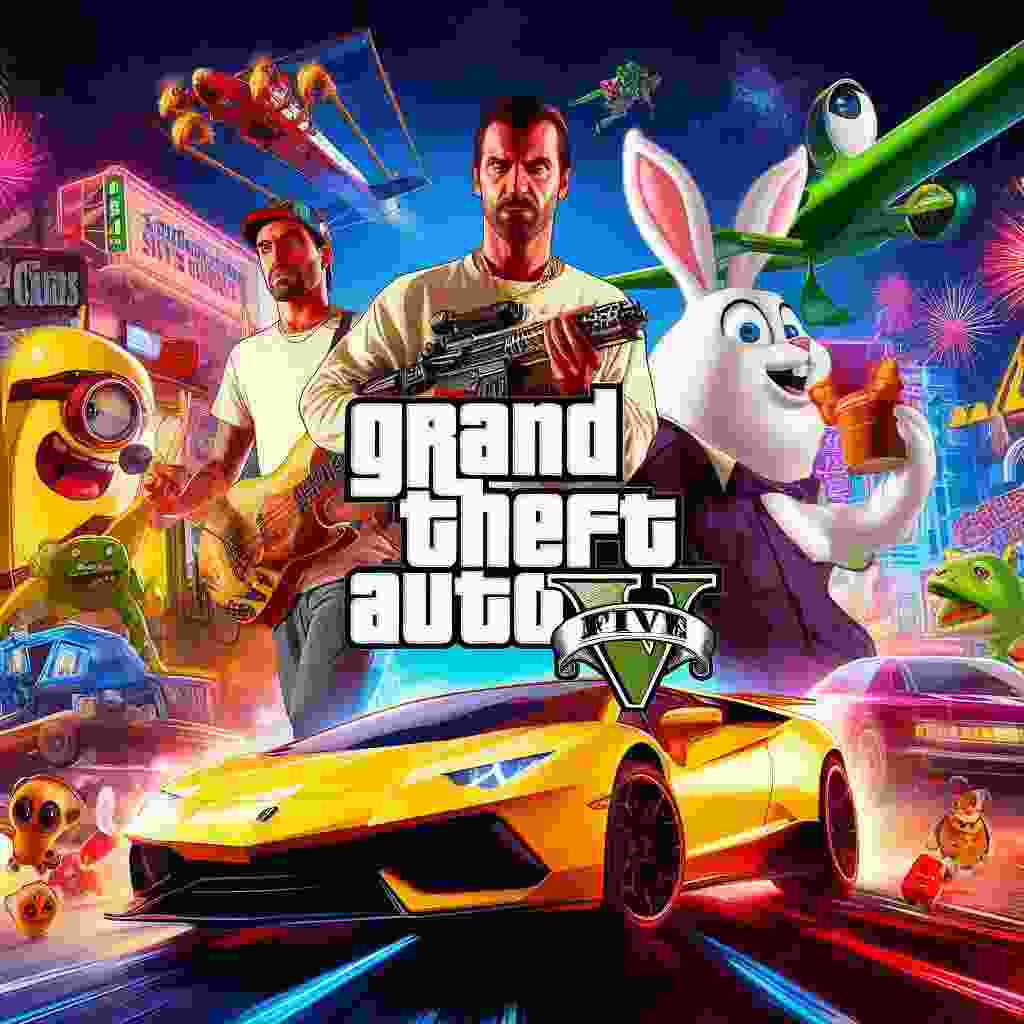Introduction: GTA 5 Online for Xbox One offers an exhilarating gaming experience that allows you to explore the sprawling open world of Los Santos with friends or rivals. In this guide we’ll walk you through the essential steps to get started share some expert tips and even provide alternative methods for enhancing your gameplay. Whether you’re new to GTA 5 Online or looking to up your game we’ve got you covered.
Quick Answer
To play GTA 5 Online on Xbox One ensure you have a valid Xbox Live Gold subscription then follow these steps:
1. Launch the game and select “Online.”
2. Create or join a crew.
3. Explore various missions and heists or simply enjoy the open-world experience.
4. Customize your character and vehicles.
5. Stay engaged with regular updates and events. Have a blast!
Step-by-step Guide:How to Play Gta 5 Online Xbox One?
Step 1: Ensure an Xbox Live Gold Subscription
Before you dive into the world of GTA 5 Online make sure you have an active Xbox Live Gold subscription to access the multiplayer features.
Step 2: Launch GTA 5 and Select “Online”
Fire up the game and from the main menu select “Online” to enter the world of Los Santos with other players.
Step 3: Create or Join a Crew
You can create your own crew or join an existing one to team up with friends and tackle missions together.
Step 4: Explore Missions and Heists
Embark on various missions and heists to earn cash and RP (Reputation Points). These are essential for character progression and in-game purchases.
Step 5: Customize Your Character and Vehicles
Make your character unique by customizing their appearance clothing and accessories. You can also personalize your vehicles to stand out in the virtual world.
Step 6: Stay Engaged with Updates and Events
Rockstar Games regularly releases updates and events to keep the gameplay fresh and exciting. Keep an eye out for these and participate to earn rewards.
GTA 5 Online Xbox One Controls
Here’s a table summarizing the basic controls you’ll need to master for a seamless gaming experience on Xbox One.
| Action | Control |
|---|---|
| Movement | Left Stick |
| Aiming | Right Stick |
| Shoot/Attack | RT |
| Cover | LT |
| Jump | A |
| Enter/Exit Vehicle | Y |
| Interaction | X |
| Open Quick Menu | D-Pad Down |
Frequently Asked Questions (FAQs)
- Can I play GTA 5 Online on Xbox One without Xbox Live Gold?
- Unfortunately no. An Xbox Live Gold subscription is necessary for online play.
- What’s the difference between GTA 5 and GTA 5 Online?
- GTA 5 is the single-player story mode while GTA 5 Online is the multiplayer mode where you can interact with other players.
- How can I make money in GTA 5 Online?
- You can earn money by completing missions heists and participating in various in-game activities.
- Are there cheats for GTA 5 Online on Xbox One?
- Cheats can be used in single-player mode but using them in online play may result in penalties.
- Can I transfer my character from GTA 5 on Xbox 360 to Xbox One?
- Rockstar Games previously allowed character transfers but this feature has been discontinued.
- Is GTA 5 Online suitable for all ages?
- GTA 5 Online is rated M (Mature) by the Entertainment Software Rating Board (ESRB) due to its violent and explicit content. It’s not recommended for younger players.
With an Xbox Live Gold subscription and these simple steps you can dive into the thrilling world of GTA 5 Online on your Xbox One. Whether you’re exploring the vast landscape participating in epic heists or customizing your character there’s endless fun waiting for you in the streets of Los Santos. Get ready to embark on a virtual adventure like no other!