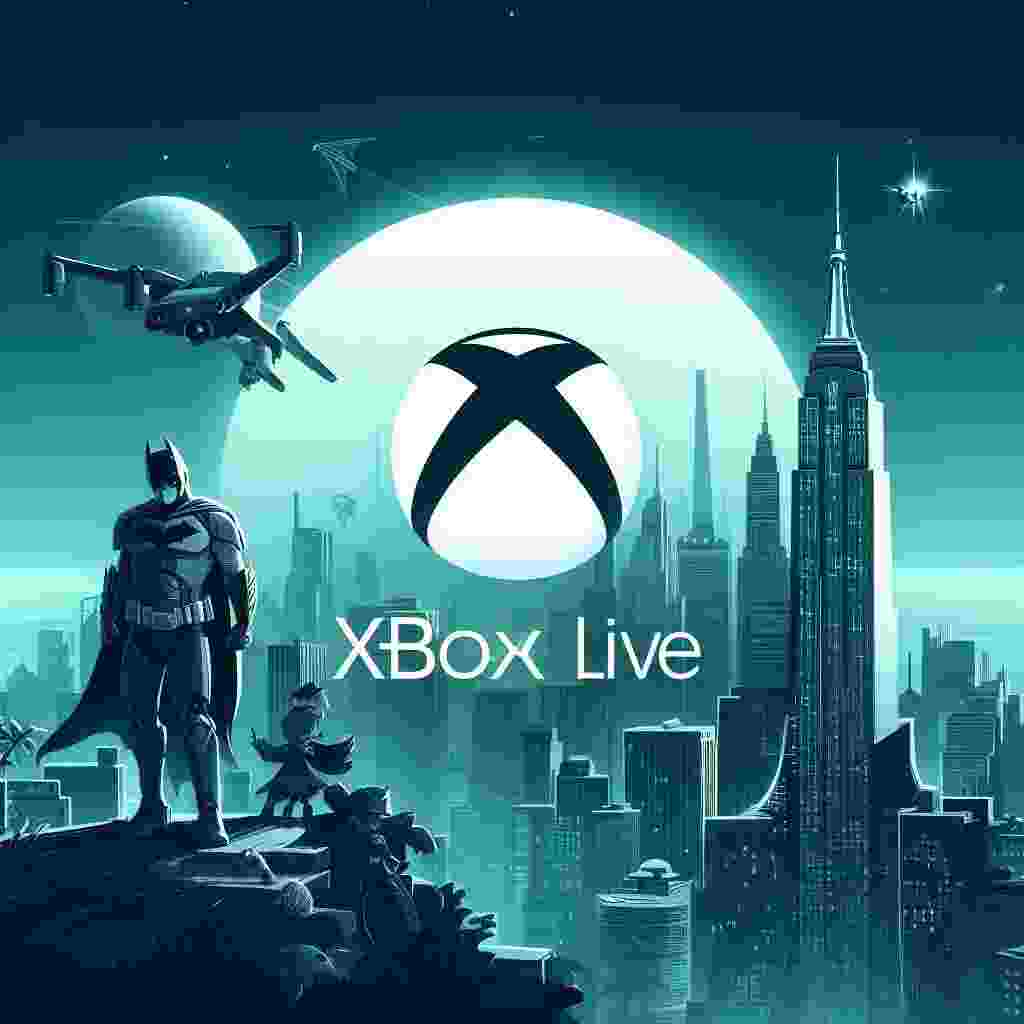To get your Xbox 360 connected to Xbox Live you’ll need the right equipment and an active Xbox Live subscription or trial. The process can vary depending on your network setup and preferences but here are some simple steps to help you out:
- Wireless Connection: If you prefer a wireless connection ensure you have a wireless network adapter for your Xbox 360. You can verify this by checking the back of your console for a black or gray antenna protruding from it.
- Wired Connection: For a wired connection you’ll need an Ethernet cable to link your console to your router or modem.
- Power on your console and navigate to Settings > System Settings > Network Settings. Here you can choose your wireless network’s name or select “Wired Network” for a wired connection.
- Select “Test Xbox Live Connection.” This test confirms whether your console can connect to the internet and Xbox Live. If any errors pop up follow the on-screen instructions to address them.
- If the test goes smoothly you can either log in to your existing Xbox Live account or create a new one if you’re new to Xbox Live. Additionally you can redeem any prepaid codes for Xbox Live Gold or other services.
- Now you’re all set to enjoy online gaming streaming content chatting with friends and more on Xbox Live!
How much does an Xbox Live subscription cost?
The cost of an Xbox Live subscription varies based on the duration and the type of membership you opt for. Xbox offers two types of memberships: Xbox Live Gold and Xbox Game Pass Core.
Xbox Live Gold is the more established and widely used option while Xbox Game Pass Core is a more recent and extensive alternative granting access to a library of over 25 top-tier console games.
For Xbox Live Gold the standard yearly subscription comes in at $60. Alternatively you can choose a three-month subscription for $25 or a one-month option for $10.
It’s worth noting that Xbox Live Gold is gradually being phased out in favor of Xbox Game Pass Core which provides the same benefits like online console multiplayer along with access to a collection of games at no additional cost.
If you’re already an Xbox Live Gold member there’s no need for any action on your part – you’ll automatically transition to Game Pass Core at the same price as Xbox Live Gold.
As for Xbox Game Pass Core it’s priced at $9.99 per month. Alternatively you can opt for a retail 12-month subscription at $59.99.
This price aligns with that of Xbox Live Gold but offers more value. You can also apply any prepaid codes you might have for Xbox Live Gold or other services to acquire Game Pass Core.
For those seeking a more extensive Xbox Live experience there’s the option to upgrade to Xbox Game Pass Ultimate.
This elevated tier includes everything within Game Pass Core plus access to over 100 high-quality games on console PC and mobile devices as well as exclusive perks and discounts. The subscription fee for Xbox Game Pass Ultimate is $14.99 per month.
How do I create an Xbox Live account?
To set up an Xbox Live account you’ll require a Microsoft account and an internet connection. A Microsoft account grants you access to a range of Microsoft products and services with the convenience of a single login. It’s worth noting that you can use any email address to create a Microsoft account even if it’s not from Microsoft such as Yahoo or Gmail.
Here are different methods to create an Xbox Live account depending on your device and personal preference:
On the Console: If you’re using your console start from the Home screen. Select “Add new.” If you’re already signed in press the Xbox button (the one with the Xbox logo) to open the guide. Then choose “Profile & system” > “Add or switch” > “Add new.” Provide the email address associated with your Microsoft account and follow the on-screen instructions. If you haven’t already done so you’ll be prompted to select a gamertag for the account.
On a PC or Mobile Device: If you prefer using a PC or mobile device open a web browser and navigate to www.xbox.com. Select “Sign in.” Then choose “Create one!” and enter the email address linked to your Microsoft account. Follow the on-screen instructions to complete the setup of your Xbox account. Afterward return to your Xbox console to sign in.
Alternatively on a PC or Mobile Device: During the account creation process on your Xbox you also have the option to create a new @outlook.com or @hotmail.com email address. Visit xbox.com and select “Sign in.” Click on “Create one!” and then choose “Get a new email address.” After following these steps you’ll become the owner of a new Microsoft account and can use it to sign in to Xbox.
These methods offer flexibility in setting up your Xbox Live account to suit your preferences and devices.
Can I Connect to Xbox Live on Xbox 360 to Download MW2 Beta Xbox?
Yes, you can connect to Xbox Live on Xbox 360 to download MW2 Beta Xbox. All you need is to follow the easy MW2 beta download steps provided by Xbox. With a stable internet connection, you can start enjoying the beta version in no time.
Can I play games on Xbox 360 without an internet connection?
Certainly you can enjoy certain games on your Xbox 360 even without an internet connection but there are some prerequisites and limitations to keep in mind. Here’s what you should consider:
- Initial Setup: To get your Xbox ready for use you’ll need an internet connection and an Xbox Live account. This step is necessary for the initial configuration.
- Offline Mode: If you wish to use your Xbox without being prompted to connect to the Xbox service you can set it to offline mode. This can be done by pressing the Xbox button on your controller to open the guide selecting “Settings” > “General” > “Network settings” and then choosing “Go offline.”
- Game Compatibility: You can play games that support single-player and local multiplayer offline on the console designated as your home Xbox. Game discs also allow for offline play. However for discs originally released for a different console an online update might be required before playing offline.
- Online-Dependent Features: Keep in mind that games and apps that rely on the internet such as online multiplayer cloud gaming or streaming services won’t be accessible without an internet connection. Additionally features like syncing game progress using social features shopping for games and add-ons updating your games and apps and utilizing remote features will also require an online connection.
- Offline Capabilities: Despite the limitations you can still save your game progress sign in to your profile adjust console settings save game clips and screenshots and earn achievements while offline. However there is limited offline space for these activities so it’s advisable to connect online periodically to synchronize them.
These guidelines should help you make the most of your Xbox 360 even when you’re not connected to the internet while being aware of the features and games that require an online connection.