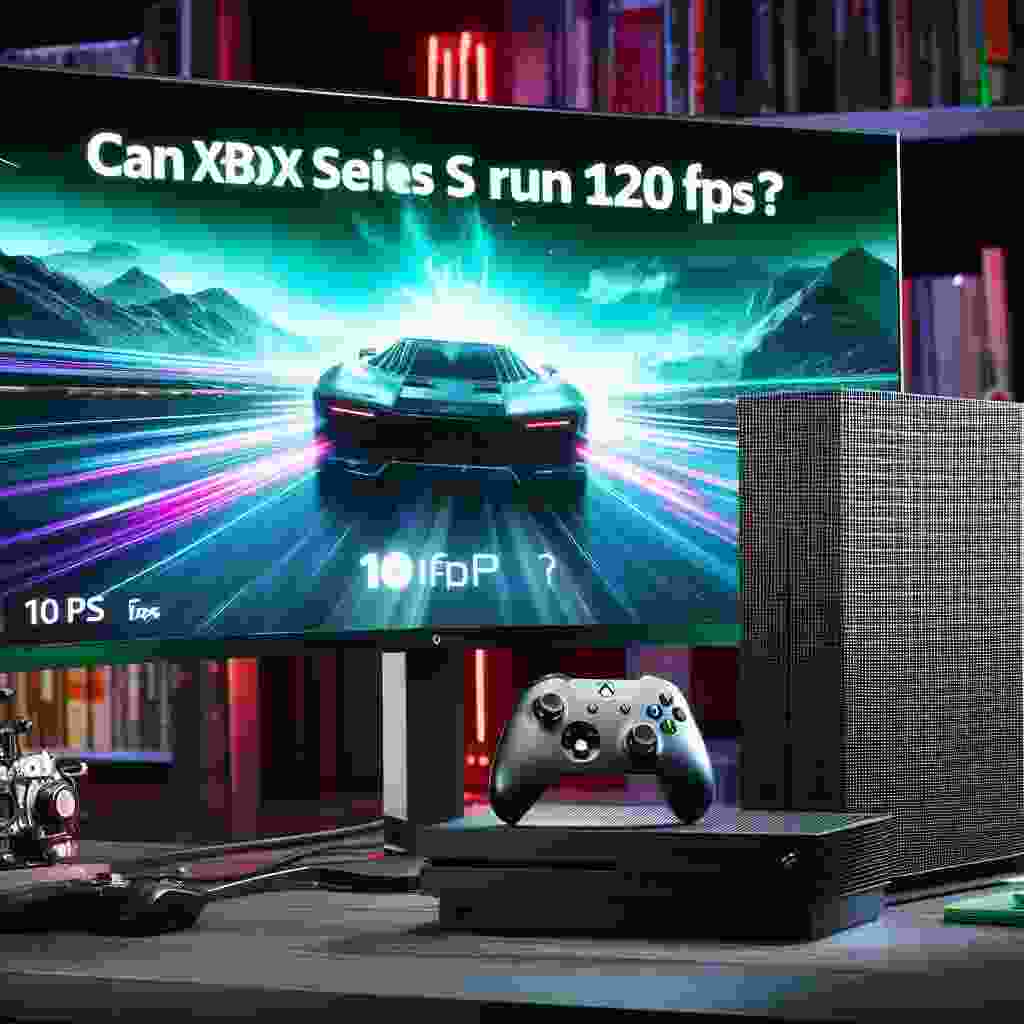Yes the Xbox Series S can run games at 120 FPS but only certain titles can support this feature.
The console is primarily a 1080p gaming machine and has less power than the Xbox Series X so it may struggle to hit 120 FPS in some games.
Additionally 120 FPS support is still limited on Xbox Series X|S and it does come with some caveats like downgraded resolution lesser visual fidelity and specific hardware requirements like a high-end TV with HDMI 2.0 or 2.1.
To enable 120Hz on Xbox Series X and Xbox Series S games the console needs to be connected to a TV with HDMI support.
- What are the technical specifications and capabilities of the Xbox Series S when it comes to supporting games at 120 FPS and are there any limitations in this regard?
- Can you provide a list of specific games that are compatible with 120 FPS gameplay on the Xbox Series S and are more titles expected to support this feature in the future?
- How does the Xbox Series S achieve and maintain 120 FPS in games and what are the trade-offs if any in terms of graphical quality or resolution when aiming for this frame rate?
- Are there any recommended accessories such as high-refresh-rate monitors or special controllers that can enhance the 120 FPS gaming experience on the Xbox Series S?
- Will Turning Off the Xbox Series S Console Result in Faster Game Downloads?
- For gamers who prioritize performance what advantages does the Xbox Series S offer in terms of smooth gameplay and how does it compare to other gaming consoles in its ability to run games at 120 FPS?
What are the technical specifications and capabilities of the Xbox Series S when it comes to supporting games at 120 FPS and are there any limitations in this regard?
The Xbox Series S is capable of running games at up to 120 frames per second (FPS) at 1080p and up to 1440p when outputting at 60 FPS.
The console is equipped with a custom AMD processor that enables it to reach up to 120 FPS and it offers support for variable refresh rates (VRR) which can help improve the overall gaming experience when paired with compatible displays.
However the Xbox Series S is primarily a 1080p gaming machine and has less power than the Xbox Series X so it may struggle to hit 120 FPS in some games.
Additionally 120 FPS support is still limited on Xbox Series X|S and it does come with some caveats like downgraded resolution lesser visual fidelity and specific hardware requirements like a high-end TV with HDMI.
The Xbox Series S has a 4 TFLOPS 20 CUs Custom RDNA 2 GPU 10GB GDDR6 128 bit-wide bus and custom NVME SSD storage.
The console’s GPU capabilities could impose hard limits on what the Xbox Series S is capable of and it may not be able to deliver 120 FPS at 1440p in most games that will be built on next-gen tech.
Can you provide a list of specific games that are compatible with 120 FPS gameplay on the Xbox Series S and are more titles expected to support this feature in the future?
Here is a list of some of the games that support 120 FPS on Xbox Series S:
- A Plague Tale: Innocence
- Asphalt 9: Legends
- Battle Chasers: Nightwar
- Battlefield 4
- Battlefield Hardline
- Call of Duty: Modern Warfare
- Call of Duty: Warzone
- CrossCode
- Dirt 5
- Doom Eternal
- Fortnite
- Gears 5 (multiplayer)
- Halo Infinite
- Ori and the Will of the Wisps
- Rainbow Six Siege
- Sea of Thieves
- Titanfall
- Titanfall 2
- Tony Hawk’s Pro Skater 1 + 2
- Unravel 2
It’s worth noting that 120 FPS support is still limited on Xbox Series X|S and it does come with some caveats like downgraded resolution lesser visual fidelity and specific hardware requirements like a high-end TV with HDMI.
Additionally not all games are capable of running at 120 FPS on Xbox Series S and some titles may require specific settings or modes to achieve this frame rate.
However the list of games that support 120 FPS on Xbox Series S has grown considerably since the console’s launch and more titles are expected to support this feature in the future as developers continue to optimize their games for next-gen hardware.
How does the Xbox Series S achieve and maintain 120 FPS in games and what are the trade-offs if any in terms of graphical quality or resolution when aiming for this frame rate?
To achieve and maintain 120 FPS in games the Xbox Series S uses a custom AMD processor that is capable of delivering high frame rates up to 120 FPS at 1080p and up to 1440p when outputting at 60 FPS.
The console also supports variable refresh rates (VRR) which can help reduce screen tearing and improve overall gaming performance when paired with compatible displays.
However achieving 120 FPS on Xbox Series S may require some trade-offs in terms of graphical quality or resolution.
For example some games may require downgraded resolution or lesser visual fidelity to achieve 120 FPS.
Additionally specific hardware requirements like a high-end TV with HDMI are needed to enable 120Hz on Xbox Series X and Xbox Series S games.
It’s also worth noting that not all games are capable of running at 120 FPS on Xbox Series S and some titles may require specific settings or modes to achieve this frame rate.
However the list of games that support 120 FPS on Xbox Series S has grown considerably since the console’s launch and more titles are expected to support this feature in the future as developers continue to optimize their games for next-gen hardware.
Are there any recommended accessories such as high-refresh-rate monitors or special controllers that can enhance the 120 FPS gaming experience on the Xbox Series S?
There are several accessories that can enhance the 120 FPS gaming experience on the Xbox Series S. Here are some recommended accessories:
- High-refresh-rate monitors: A high-refresh-rate monitor with a refresh rate of 120Hz or higher can help you take full advantage of the Xbox Series S’s 120 FPS capabilities. Some monitors also support variable refresh rates (VRR) which can help reduce screen tearing and improve overall gaming performance.
- Cooling fans: A cooling fan can help keep your Xbox Series S running at optimal temperatures which can help prevent performance issues and extend the lifespan of your console.
- Xbox wireless controller: The Xbox Series S comes with one wireless controller but you may want to consider purchasing an additional controller for local multiplayer games. There are a wide range of colorful options available and you can also use Xbox One controllers on Xbox Series S.
- Headsets: A good headset can help you immerse yourself in your games and communicate with other players. There are many Xbox-compatible headsets available including wired and wireless options.
It’s worth noting that not all accessories are necessary to enjoy 120 FPS gaming on Xbox Series S and some may be more important than others depending on your preferences and gaming setup.
Additionally some accessories may have trade-offs in terms of cost or compatibility so it’s important to do your research before making a purchase.
Will Turning Off the Xbox Series S Console Result in Faster Game Downloads?
Turning off the Xbox Series S console will not have any impact on the Xbox games download speed. The download speed is based on the internet connection and not the console’s status. It is advisable to keep the console on standby mode to continue downloads efficiently.
For gamers who prioritize performance what advantages does the Xbox Series S offer in terms of smooth gameplay and how does it compare to other gaming consoles in its ability to run games at 120 FPS?
The Xbox Series S offers several advantages in terms of smooth gameplay for gamers who prioritize performance. Here are some of the key advantages:
- High frame rates: The Xbox Series S is capable of running games at up to 120 frames per second (FPS) at 1080p and up to 1440p when outputting at 60 FPS. This means that games will run more smoothly and feel more responsive which can be especially important for fast-paced games like first-person shooters.
- Variable refresh rates: The Xbox Series S supports variable refresh rates (VRR) which can help reduce screen tearing and improve overall gaming performance when paired with compatible displays.
- Quick resume: The Xbox Series S features a quick resume feature that allows you to switch between games quickly and seamlessly without having to wait for them to load.
- Lower price point: The Xbox Series S is less expensive than the Xbox Series X making it a more affordable option for gamers who want next-gen performance without breaking the bank.
When compared to other gaming consoles the Xbox Series S is one of the few consoles that can run games at 120 FPS. While the Xbox Series X can also run games at 120 FPS it is more expensive than the Xbox Series S and is designed for 4K gaming.
The PlayStation 5 can also run games at 120 FPS but it is more expensive than the Xbox Series S and has a more limited selection of games that support this feature.
Overall the Xbox Series S offers a compelling combination of performance and affordability for gamers who prioritize smooth gameplay.