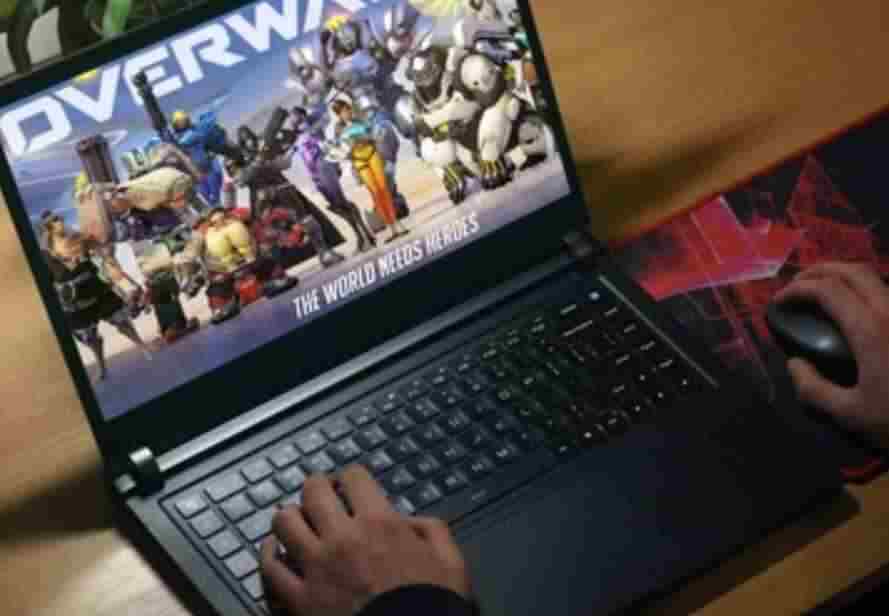Overwatch is a popular first-person shooter game that requires a decent computer to run smoothly. However there are some settings and tweaks that can be made to help run Overwatch on a low-end laptop.
Here are some tips to help run Overwatch on a low-end laptop:
- Lower the graphics settings: Reducing the graphics settings in Overwatch can significantly improve performance on low-end laptops. This includes lowering the resolution turning off shadows reducing texture quality and disabling anti-aliasing[1][2][3].
- Turn off background apps: Turning off background apps can free up system resources and improve performance. To do this navigate to Start > Settings > Privacy > Background Apps and turn off ‘Let apps run in the background‘[4].
- Close other programs: Closing other programs running in the background can also free up system resources and improve performance.
- Use fullscreen mode: Running Overwatch in fullscreen mode can help improve performance compared to windowed or borderless windowed modes[2].
- Lower render scale: Render scale determines the resolution at which the game is rendered before being scaled down to fit your screen. Lowering this setting can significantly improve performance on low-end laptops[5].
- Update drivers: Make sure your graphics card drivers are up-to-date as outdated drivers can cause performance issues.
By following these tips you should be able to run Overwatch on a low-end laptop with improved performance.
It’s worth noting that while these tips may help improve performance they may not be enough for very old or underpowered laptops. In such cases upgrading hardware may be necessary for optimal gameplay experience.
- What Is Anti-Aliasing And How Does It Affect The Performance Of Overwatch On A Low-End Laptop?
- Are There Any Other Settings In Overwatch That Can Be Adjusted To Improve Performance On A Low-End Laptop?
- How Can You Check If Your Graphics Card Drivers Are Up-To-Date And Where Can You Download The Latest Version?
- Can Using A Cooling Pad Help Improve The Performance Of Overwatch On A Low-End Laptop?
- Are There Any External Hardware Components That Can Be Added To A Low-End Laptop To Improve Its Performance For Gaming And If So What Are They?
What Is Anti-Aliasing And How Does It Affect The Performance Of Overwatch On A Low-End Laptop?
Anti-aliasing is a graphics setting that reduces jagged edges around objects in games.
It can have a severe impact on performance so it’s recommended to turn it off or set it to a lower level on low-end laptops.
However some sources suggest that anti-aliasing has little effect on Overwatch’s performance.
Therefore the impact of anti-aliasing on Overwatch’s performance may vary depending on the laptop’s specifications and settings.
Are There Any Other Settings In Overwatch That Can Be Adjusted To Improve Performance On A Low-End Laptop?
Yes there are other settings in Overwatch that can be adjusted to improve performance on a low-end laptop.
Some of the settings include customizing the resolution to a smaller size using fullscreen display mode limiting background apps upgrading drivers and operating system adjusting advanced video settings such as render scale and setting field of view to 103.
How Can You Check If Your Graphics Card Drivers Are Up-To-Date And Where Can You Download The Latest Version?
To check if your graphics card drivers are up-to-date you can go to the Device Manager in Windows and look at the Drivers tab.
If the Driver Date is only a few months old then it’s likely that you have the latest version.
To download the latest version of your graphics card driver you should first identify the current version of your GPU’s driver.
Then check your GPU manufacturer’s website for the latest drivers.
You can also update drivers manually in Windows by going to Device Manager and right-clicking on the device you want to check on then clicking “Update driver”.
Can Using A Cooling Pad Help Improve The Performance Of Overwatch On A Low-End Laptop?
Using a cooling pad may help improve the performance of Overwatch on a low-end laptop.
According to some users on the Blizzard forums using a laptop cooling pad can be a workaround for performance issues.
Additionally there are YouTube videos and articles that suggest using a laptop cooler can boost gaming performance.
While it may not be a guaranteed solution it is worth trying as part of an overall strategy to optimize performance on a low-end laptop running Overwatch 2.
Are There Any External Hardware Components That Can Be Added To A Low-End Laptop To Improve Its Performance For Gaming And If So What Are They?
While it is not possible to add an external CPU to a laptop to improve its performance there are some hardware upgrades that can be made to improve gaming performance.
Upgrading the RAM and storage drive can help as well as adding an external graphics card (eGPU) through a Thunderbolt 3 port.
However it’s important to note that not all laptops have Thunderbolt 3 ports and even if they do they may not be compatible with eGPUs.
Additionally upgrading the GPU and CPU in most laptops is difficult or impossible.