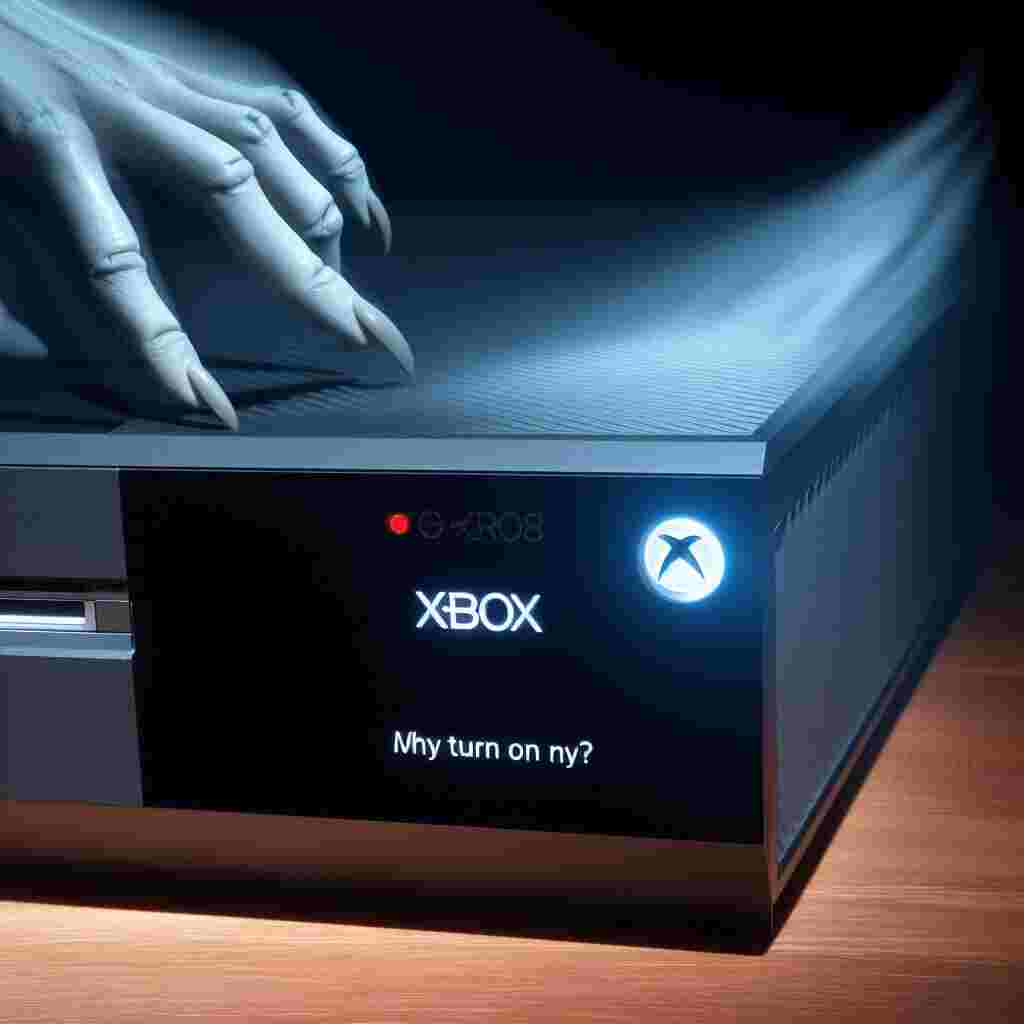The Xbox One a popular gaming console has captivated gamers worldwide with its immersive gaming experiences and intuitive interface. However an unexpected phenomenon has left many users perplexed: their Xbox One inexplicably turns on by itself. This puzzling behavior can be frustrating disrupting sleep and wasting energy. But fear not for this article delves into the root causes of this issue and provides practical solutions to restore control over your console.
Overly Sensitive Power Buttons:
The original Xbox One models feature a touch-sensitive power button a feature that can be both convenient and problematic. The slightest touch or even dust particles can trigger the button causing the console to spring to life unexpectedly. To combat this issue maintain a clean and clutter-free environment around the console regularly using a microfiber cloth to gently wipe the power button area.
Controller Malfunctions:
Sometimes the culprit behind the spontaneous power-ups lies in the controllers themselves. Faulty or malfunctioning controllers can send unintended signals to the console causing it to turn on. To test this possibility remove the batteries from all controllers and observe whether the console still powers up without them. If the issue persists consider updating controller firmware or replacing faulty controllers altogether.
Cortana Voice Commands:
Cortana Microsoft’s virtual assistant is integrated into the Xbox One offering voice control capabilities. While convenient Cortana can also be the source of unintended power-ups. Misinterpretations of voice commands or mispronunciations can trigger the console to turn on especially in noisy environments. To prevent this consider disabling Cortana or adjusting its voice activation settings to require more precise commands.
HDMI-CEC Issues:
HDMI-CEC a feature that enables communication between devices connected via HDMI cables can also be the culprit behind the mystery power-ups. When HDMI-CEC is enabled turning on the TV can trigger the Xbox One to power on as well and vice versa. To eliminate this possibility disable HDMI-CEC on both the Xbox One and the TV.
Instant-on Power Mode:
The Instant-on power mode designed for quick boot times can also lead to spontaneous power-ups. While convenient for gamers this mode keeps the console in a low-power state allowing it to turn on rapidly. However it can also cause the console to activate due to system updates or background processes. To prevent this switch to the Energy Saver power mode which fully shuts down the console and eliminates these unexpected power-ups.
Automatic System Updates:
Regular system updates are crucial for maintaining optimal performance and security on the Xbox One. However scheduled updates can sometimes trigger the console to turn on automatically especially during late-night hours. To avoid these inconvenient power-ups adjust the update schedule to run during more suitable times such as early mornings or during the day when you’re more likely to use the console.
Power Supply Issues:
A faulty or damaged power supply can also cause erratic power behavior including spontaneous power-ups. Inspect the power cord and power outlet for any signs of damage or wear. If you suspect a problem with the power supply consider replacing it with a genuine Xbox One power supply. Additionally using a surge protector can safeguard the console from unexpected power fluctuations.
Troubleshooting Steps:
To effectively identify the root cause of the Xbox One turning on by itself follow these troubleshooting steps:
- Verify power connections: Ensure the power cord is securely connected to both the Xbox One and the power outlet.
- Update software: Check for pending system updates and install them promptly.
- Disable problematic features: Temporarily disable Instant-on mode HDMI-CEC and Cortana to isolate their potential influence.
- Test controllers: Remove batteries from all controllers and observe whether the console still powers up without them.
- Seek professional assistance: If the problem persists after trying all of these steps consider contacting Xbox customer support for further assistance.
Can Using an Xbox One Controller on Xbox 360 Cause the Xbox One to Turn on by Itself?
Using an Xbox One controller on an Xbox 360 should not cause the Xbox One to turn on by itself. The Xbox One controller compatibility with the Xbox 360 is limited to wired connections, and it should not interfere with the functionality of the Xbox One console.
Conclusion:
Addressing the issue of the Xbox One turning on by itself is essential for energy efficiency and user convenience. By following the outlined troubleshooting steps and implementing preventive measures you can regain control over your console and eliminate these unwanted power-ups. Remember if the problem persists don’t hesitate to seek professional assistance from Xbox customer support.