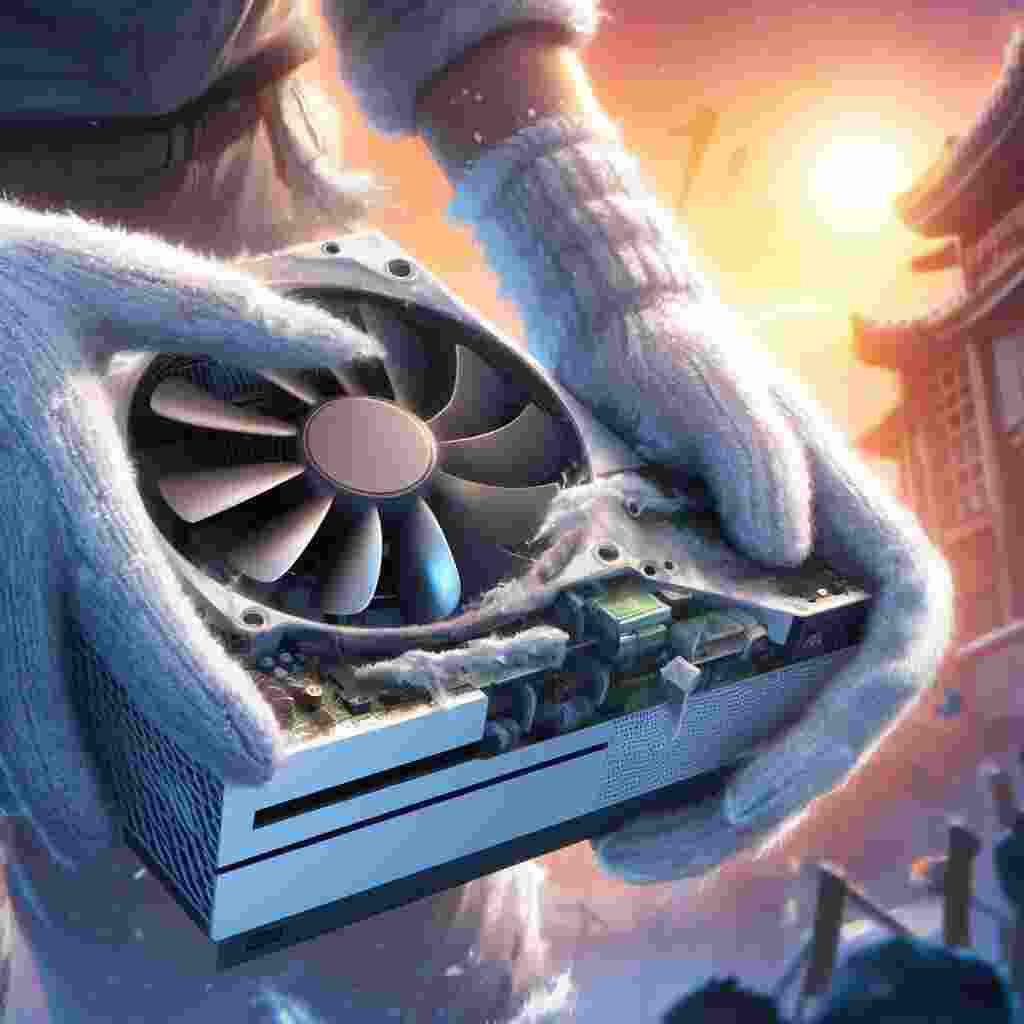If you own an Xbox One S you know how important it is to keep it cool and quiet. The fan is the main component that helps with this but over time it can get clogged with dust and dirt which can affect its performance and cause overheating or noise issues. Cleaning the fan regularly can help prevent these problems and extend the life of your console.
But how do you clean the Xbox One S fan without opening the console? Opening the console can void your warranty and expose you to electrical hazards so it’s not recommended unless you know what you’re doing. Fortunately there are some easy and safe ways to clean the fan without opening the console using some common household items.In this article we will show you how to clean your Xbox One S fan without opening it using different methods and tools.
Key Takeaways
| Method | Tools | Steps |
| Compressed air | Can of compressed air | 1. Unplug the console and disconnect any cables. 2. Hold the can upside down and insert the straw into the nozzle. 3. Blow short bursts of air into the vents and fan blades.4. Plug the console back in and turn it on. |
| Vacuum cleaner | Vacuum cleaner with brush attachment | 1. Unplug the console and disconnect any cables. 2. Attach the brush to the vacuum cleaner hose. 3. Gently vacuum the vents and fan blades. 4. Plug the console back in and turn it on. |
| Cotton swabs | Cotton swabs rubbing alcohol | 1. Unplug the console and disconnect any cables. 2. Dip a cotton swab in rubbing alcohol and squeeze out the excess. 3. Carefully wipe the dust off the fan blades with the cotton swab. 4. Repeat with a new cotton swab until the fan is clean. 5. Plug the console back in and turn it on. |
How to Clean Xbox One S Fan with Compressed Air
One of the easiest and most effective ways to clean your Xbox One S fan without opening it is using a can of compressed air. Compressed air can blow away dust and dirt from hard-to-reach places such as the vents and fan blades. Here’s how to use compressed air to clean your Xbox One S fan:
- First unplug your Xbox One S from the power outlet and disconnect any cables that are attached to it.
- Next grab a can of compressed air and hold it upside down. Insert the straw into the nozzle and give the fan a few short blasts of air. Be careful not to hold the can too close to the fan or you could damage it.
- Once you’re done blowing out the dust plug your Xbox One S back in and turn it on. Your console should now be much quieter thanks to its clean fan!
How to Clean Xbox One S Fan with Vacuum Cleaner
Another way to clean your Xbox One S fan without opening it is using a vacuum cleaner with a brush attachment. A vacuum cleaner can suck up dust and dirt from the vents and fan blades but you need to be gentle and avoid touching the components inside. Here’s how to use a vacuum cleaner to clean your Xbox One S fan:
- First unplug your Xbox One S from the power outlet and disconnect any cables that are attached to it.
- Next attach the brush to the vacuum cleaner hose. Make sure the brush is clean and soft so it doesn’t scratch or damage your console.
- Gently vacuum the vents and fan blades with the brush attachment. Don’t apply too much pressure or move too fast as you could dislodge or damage something inside.
- Once you’re done vacuuming plug your Xbox One S back in and turn it on. Your console should now be cooler and quieter than before!
How to Clean Xbox One S Fan with Cotton Swabs
A third way to clean your Xbox One S fan without opening it is using cotton swabs dipped in rubbing alcohol. Cotton swabs can help you remove dust and dirt from the fan blades without touching anything else inside. Rubbing alcohol can also help dissolve any sticky or greasy residue that might be on the fan blades. Here’s how to use cotton swabs to clean your Xbox One S fan:
- First unplug your Xbox One S from the power outlet and disconnect any cables that are attached to it.
- Next dip a cotton swab in rubbing alcohol and squeeze out the excess. You don’t want to drip any liquid into your console as that could cause damage or corrosion.
- Carefully wipe the dust off the fan blades with the cotton swab. Use gentle strokes and avoid touching anything else inside.
- Repeat with a new cotton swab until the fan is clean. You might need to use several cotton swabs depending on how dirty your fan is.
- Once you’re done cleaning plug your Xbox One S back in and turn it on. Your console should now be running smoother and quieter than before.
Can Canceling a Preorder on Xbox One Lead to Fan Damage?
Canceling a preorder on Xbox can lead to fan damage. Fans are invested in their favorite games and may become upset if a preorder is canceled. This can result in negative feedback and affect the reputation of the game or console. It’s important to handle preorders carefully to avoid potential fan backlash.
Tips on How to Prevent Dust Buildup and Keep Your Console in Good Shape
Cleaning your Xbox One S fan regularly can help prevent overheating and noise issues but there are also some things you can do to prevent dust buildup and keep your console in good shape. Here are some tips:
- Keep your console in a well-ventilated and dry place. Avoid placing it near heat sources such as radiators or direct sunlight or in humid or dusty environments such as bathrooms or basements.
- Don’t block the vents or fan with anything such as books clothes or other objects. Make sure there is enough space around your console for air to circulate freely.
- Don’t smoke or eat near your console as that could leave behind ash crumbs or grease that could clog up the fan or damage the components inside.
- Don’t move your console while it’s on as that could cause the fan to hit something inside or dislodge something. Always turn off your console and unplug it before moving it.
- Don’t use any harsh chemicals or abrasive materials to clean your console as that could scratch or damage the surface or the components inside. Only use a soft cloth and mild soap and water solution if needed.