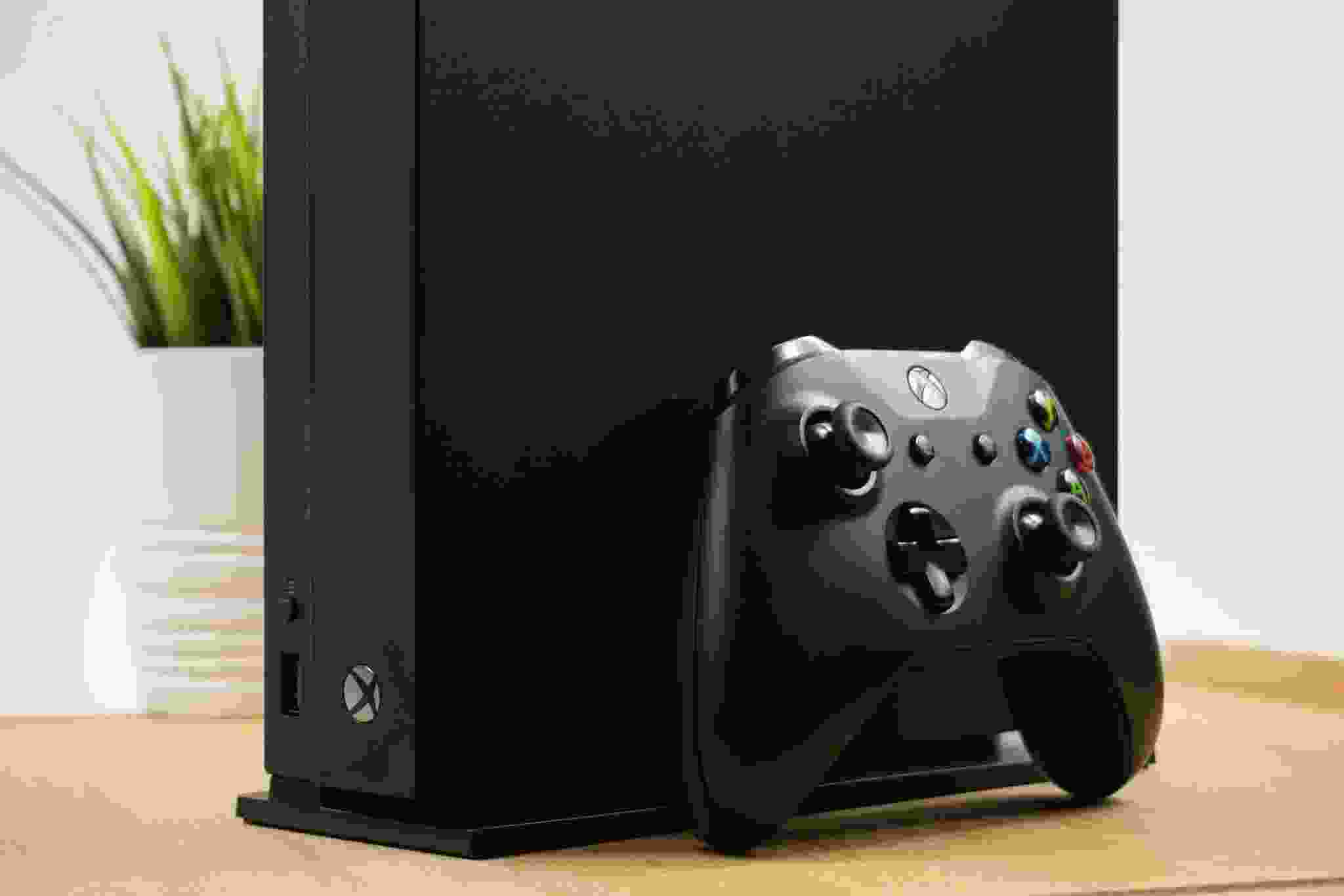For the original Xbox One that was initially released in 2013 it is not recommended to position it vertically in any situation. This is because doing so could obstruct the ventilation potentially harm the disc drive and lead to overheating issues.
On the other hand the more recent models like the Xbox One S and Xbox One X do offer the option to be placed vertically provided you use the appropriate stand.
It’s important to note that the stand needs to be acquired separately or as part of a bundle and there are different stands designed for each specific model.
Using the correct stand is crucial as it ensures the stability and proper functioning of your console.
Additionally regardless of the model it’s essential to make sure there’s ample clearance around all sides of the console to guarantee proper ventilation.
How can I tell which model of Xbox One I have?
There are several methods to determine which version of the Xbox One you own. Let’s explore these options to help you identify your console.
1. Visual Inspection: One straightforward approach is to visually inspect your console and compare its physical appearance with the images of various Xbox One models displayed on the official website.
2. Check the Label: Another way to identify your Xbox One model is by examining the label on the back or bottom of the console. This label typically contains essential information including the model number serial number and other details. The model number is a four-digit code that commences with the number 1 and is used to pinpoint the specific edition of your console. For instance the model number for the Xbox One S is 1681 while the Xbox One X is identified by the model number 17872.
3. Console or Device ID: You can also access your console’s settings to find the console ID and device ID. The console ID is a unique 12-digit number that serves as a distinct identifier for your console. In contrast the device ID is a 16-digit number that distinguishes your device within the Xbox network. These identification numbers can be particularly helpful for registering your Xbox with Microsoft and obtaining further information about your console.
Where can I buy the stand for my Xbox One S or Xbox One X?
When it comes to purchasing a stand for your Xbox One S or Xbox One X you have a variety of options to choose from based on your preferences and availability. Here are some avenues to explore:
1. Official Microsoft Store: You can acquire the official Microsoft Xbox One S or Xbox One X stand directly from the Microsoft Store. These stands are meticulously designed to seamlessly complement your console ensuring both stability and proper ventilation. You can opt to buy the stand separately or as part of a bundle along with the console.
2. Alternative Retailers: Alternatively you can explore other retailers like Best Buy or Amazon to find compatible stands. These retailers offer stands from various brands providing similar features and functionality to the official Microsoft stand. Some of these alternative stands may come at a more affordable price point or feature distinct designs and colors. Prior to making a purchase it’s advisable to peruse reviews and ratings for these stands to ascertain their quality and compatibility.
3. Wall Mount Options: If you prefer to mount your Xbox One S or Xbox One X on the wall you can explore wall mount solutions from vendors such as HIDEit. These wall mounts typically consist of sturdy metal brackets that securely affix your console to the wall. Opting for a wall mount can help you save space and showcase your console in an aesthetically pleasing manner. It’s worth noting that installing a wall mount necessitates some tools and skills to ensure a secure and safe setup.
What are the benefits of placing my Xbox One vertically?
Placing your Xbox One vertically offers several advantages:
Advantages:
1. Space Efficiency: Vertical placement can save space and allow your console to fit into tighter spots. This is especially useful for those with small or crowded entertainment centers or for individuals seeking a stylish display option.
2. Improved Ventilation: Vertical orientation can enhance ventilation and cooling reducing the risk of overheating and potentially enhancing the overall performance and longevity of your console. It’s crucial to ensure that the proper stand for your console model is used and that none of the side or bottom vents are obstructed.
3. Accessibility: Vertical positioning makes it easier to access the disc drive and ports on the back of your console. This convenience is particularly helpful if you frequently switch discs or cables.
Drawbacks:
However there are some drawbacks to consider:
1. Stability and Safety: Placing your console vertically increases the risk of it tipping over or falling potentially causing damage to your console or other devices. It’s important to ensure that your console is on a stable surface and protected from being bumped or knocked.
2. Button Accessibility: The vertical orientation may make it more challenging to locate and operate the power and eject buttons on your console. This can be inconvenient if you need to turn your console on or off or manually eject a disc.
3. Aesthetic Impact: The vertical placement may affect the aesthetics and design of your console. Some users prefer the horizontal look especially if it complements their other devices or furniture.
Does The Forest game on Xbox One require the console to be positioned vertically?
Yes, The Forest on Xbox does not require the console to be positioned vertically. The game can be played in both vertical and horizontal positions without any impact on the game’s performance. So, players can set up their Xbox One console according to their preference with no issues.
How can I prevent my Xbox One from overheating?
Overheating is a common concern for electronic devices especially gaming consoles like the Xbox One. The adverse effects of overheating can include unexpected shutdowns hardware damage and compromised gaming performance. To prevent your Xbox One from overheating here are some straightforward tips to follow:
1. Adequate Space and Ventilation: Ensure your Xbox One has enough space and proper ventilation. Avoid placing it in enclosed cabinets on carpets or near heat sources. Microsoft recommends maintaining at least 4-6 inches of clearance on all sides of the console.
2. Regular Vent and Fan Maintenance: Periodically clean the vents and fans of your Xbox One. Accumulated dust and dirt can obstruct airflow and reduce cooling efficiency. You can utilize a soft cloth a vacuum cleaner or compressed air to eliminate dust.
3. Protect from Sunlight and High Temperatures: Avoid subjecting your Xbox One to direct sunlight or elevated ambient temperatures. Sunlight and heat can elevate the console’s temperature and hinder cooling. Store your Xbox One in a cool shaded location.
4. Cooling Accessories: Consider using a cooling fan or stand designed for your Xbox One. These accessories enhance airflow and aid in dissipating heat. They are available for purchase from both online and offline stores but ensure they are compatible with your specific console model.
5. Thermal Paste Replacement: Over time the thermal paste that facilitates heat transfer from the processor to the heatsink may degrade or dry out diminishing its effectiveness. You can replace the thermal paste yourself but this process requires tools and expertise to open your console and apply the new paste. Exercise caution to avoid damaging components or voiding your warranty.