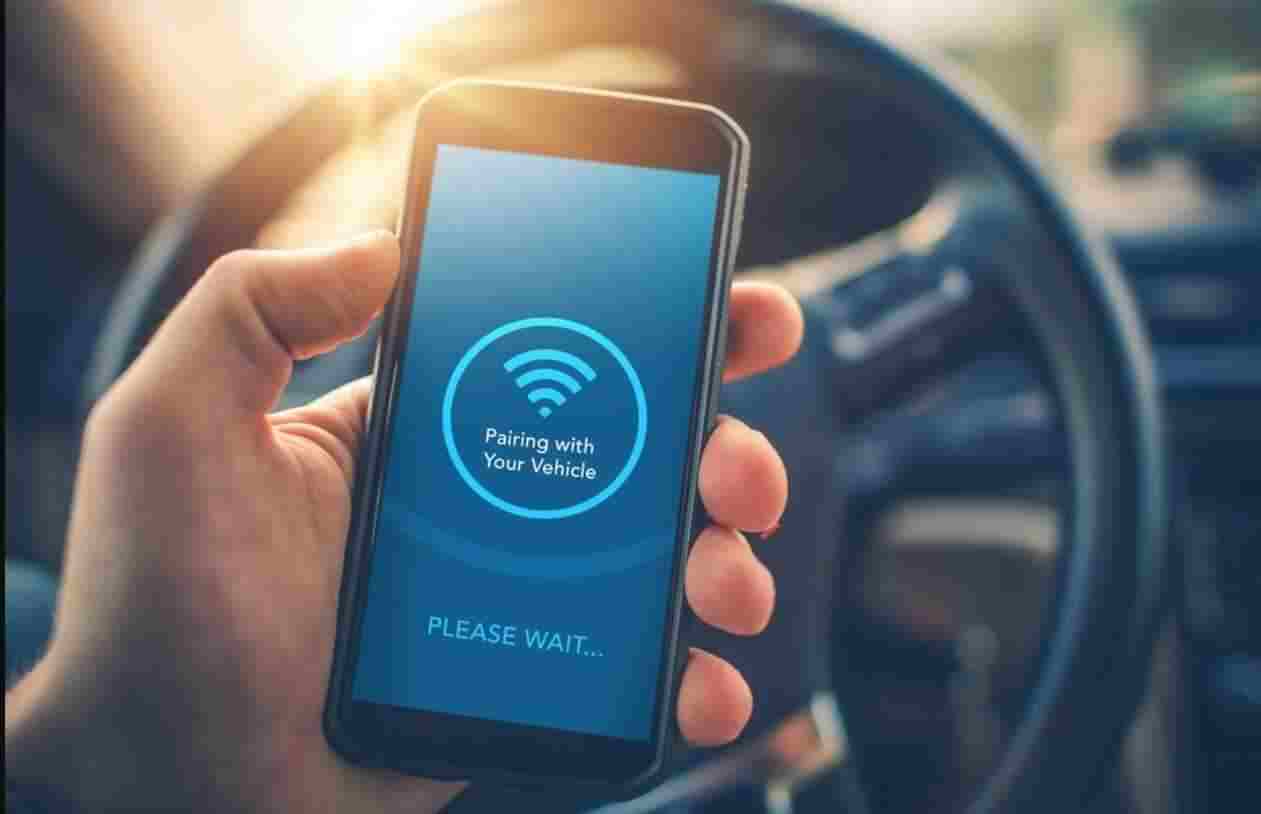To connect your phone to your car’s Bluetooth you can follow these general steps:
- Turn on Bluetooth on your car audio system and make sure it is discoverable [1][2].
- On your phone go to Settings > Bluetooth and turn it on [3].
- Search for available devices on your phone and select your car from the list of available devices [4].
- Follow any additional prompts or instructions that may appear on either device to complete the pairing process.
Note that specific steps may vary depending on the make and model of both your phone and car audio system so consult their respective manuals if you encounter any issues or need more detailed instructions.
- What Should I Do If My Phone Cannot Find My Car’s Bluetooth?
- How Can I Tell If My Car’s Audio System Has Bluetooth Capability?
- What Are Some Common Issues That Can Prevent A Successful Bluetooth Connection Between My Phone And Car?
- Can I Connect Multiple Phones To My Car’s Bluetooth System At The Same Time?
- Is It Possible To Connect A Phone To A Car’s Bluetooth System Without Using The Phone’s Settings Menu?
What Should I Do If My Phone Cannot Find My Car’s Bluetooth?
If your phone cannot find your car’s Bluetooth there are several things you can try.
First restart your phone and try reconnecting to Bluetooth in your vehicle.
If that doesn’t work you may need to delete and pair again.
Check that the volume is up on both your phone and car or accessory.
Make sure that other devices paired with your car’s Bluetooth are disconnected.
Turn off the Wi-Fi hotspot in your car if you have one or disable it on your phone if you’re using it as a hotspot.
Finally ensure that your device allows contacts to sync and tap the vehicle with the pairing issue in the Bluetooth settings menu.
How Can I Tell If My Car’s Audio System Has Bluetooth Capability?
The easiest way to determine if your car has Bluetooth capability is to try to pair a Bluetooth-enabled device such as your phone with the car’s audio system.
If the pairing is successful then your car has Bluetooth capability.
You can also check the car’s manual or look for a “Bluetooth” or “phone” button on the dashboard or steering wheel.
If your car does not have Bluetooth capability you can use an auxiliary cable or FM transmitter to connect your phone to the audio system.
What Are Some Common Issues That Can Prevent A Successful Bluetooth Connection Between My Phone And Car?
There are several common issues that can prevent a successful Bluetooth connection between your phone and car.
These include outdated software on either device interference from other Bluetooth devices or Wi-Fi networks low battery levels on either device and distance between the two devices.
Other potential issues include corrupted Bluetooth cache data and incorrect settings on either device.
Can I Connect Multiple Phones To My Car’s Bluetooth System At The Same Time?
Yes it is possible to connect multiple phones to a car’s Bluetooth system at the same time.
Most cars will allow more than one phone to connect via Bluetooth as long as both phones have Bluetooth enabled.
However it is important to make sure that your car’s Bluetooth system is compatible with two phones.
Some mobile audio systems are equipped with dual Bluetooth phone support which enables you to use two phones in one vehicle simultaneously.
While it is definitely possible to have two phones connected to a Bluetooth unit with each capable of receiving calls they cannot be called or calling at the same time.
To connect multiple phones you will pair the phones with the device one after the other.
Is It Possible To Connect A Phone To A Car’s Bluetooth System Without Using The Phone’s Settings Menu?
It is not possible to connect a phone to a car’s Bluetooth system without using the phone’s settings menu.
The process of pairing a phone with a car via Bluetooth requires accessing the phone’s settings menu.
Some car audio systems also require accessing their own settings menu to activate Bluetooth.